
Step 1
Register for your course(s)
The Genetec Channel Partner program has partnered with Credly to award verified digital badges to certified channel partners who complete a Genetec certification training course. These badges provide an easy way to share and validate your skills, experience, and technical knowledge.
Digital badges are the best tool to highlight your Genetec certifications and achievements online. Think of the badges as a bonus for your hard work, there's no extra cost involved.
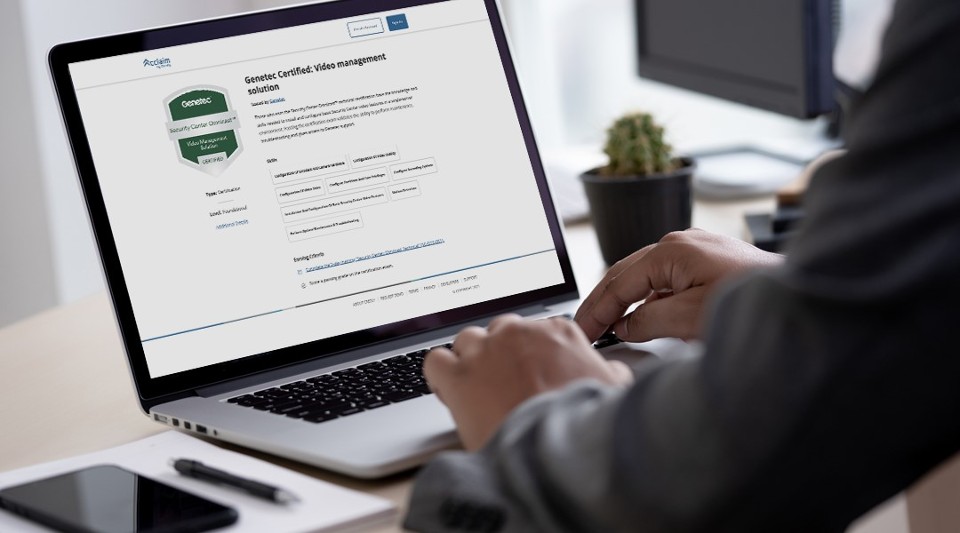
Genetec has included digital badges in our technical training courses as an additional way to share and validate your achievements. These digital credentials can be shared on your website, email signatures, and on social media sites such as LinkedIn, Facebook, Twitter, and much more. It provides a secure and verifiable way to share your professional skills and abilities. A digital badge consists of an image and metadata that are uniquely linked to you and your achievements.
Discover current available Genetec badges directly on the Credly platform.


Register for your course(s)

Complete the course(s)

Pass the assessement exam

Receive your badge
A digital badge is an online representation of an outcome or achievement. Digital badges refer specifically to badges that adhere to the Open Badge Specification led by the IMS Global Learning Consortium for recognizing and validating learning. They are secure, web-enabled credentials that contain granular, verified information employers can use to evaluate an individual's potential.
Accepting, storing, managing and sharing Genetec digital badges are free for Genetec channel partners.
We have partnered with Credly to translate the learning outcomes you’ve demonstrated into a badge, issued and managed through their platform. This allows you to accept, manage and share your digital badge and the credentials it represents as a digital asset.
Credly is an end-to-end solution provider for issuing and managing digital credentials. Credly works with credible organizations to provide digital credentials to individuals, worldwide.
Genetec has developed a vendor relationship with Credly to implement a program for web-enabled credentials displayed as digital badges. From Credly's website you can claim (accept), store and transmit open badges related to your credentials and to those who you send your credentials to are able to verify the metadata contained within them.
Genetec enables blockchain validation for any digital credentials you earn. Once enabled, the digital credential will be published to the blockchain upon your acceptance. The credential can then be verified in real-time by third parties on the blockchain.
Visit the Credly Help Center page for additional details.
You can find answers to frequently asked questions on the Credly Help Center page
Representing your skills as a badge gives you a way to share your abilities online in a way that is simple, trusted and can be easily verified in real-time. Badges provide customers and peers concrete evidence of how you earned your badge and what you’re now certified to do.
You will receive an email notification from Credly ([email protected]) with instructions for claiming your badge and setting up an account with Credly.
You can share your badge directly from the Credly platform to LinkedIn, Twitter and Facebook. You can also embed it on your website or in your email signature.
After receiving your first email notification from Credly ([email protected]), follow these instructions:
Once your social media account is connected, just click “Share” to share your digital badge. Make sure to tag us using @Genetec when sharing on social media.
Yes, adding a hyperlinked badge image to your email signature is a great way to make sure your professional network is aware of your Genetec certifications.
View step-by-step instructions on how to attach your badge to your email signature
LinkedIn now requires individuals to manually add information about their certification to share their badge to their profile.
View step-by-step instructions on how to add your badge details to your LinkedIn profile
Once you connect your social media accounts to your Credly account, you can manage those connections directly in Credly. From the Manage Apps page, you can disconnect and reconnect your accounts as well as select an auto-sharing option for badges that are accepted and marked as public.
You can easily configure your privacy settings in the Credly platform. You’re in complete control of the information you wish to be made public.
While badges are simply digital image files, they are uniquely linked to data hosted on the Credly platform. This link to verified data makes them more reliable and secure than a paper-based certificate. It also eliminates the possibility of anyone claiming your credential and identity.
Yes, you can download your badge from the Share Badge page. Your downloaded badge contains Open Badge Infrastructure (OBI) compliant metadata embedded into the image. This allows you to store your badge on other OBI-compliant badge sites, such as the Mozilla backpack.
Explore our list of in-person and virtual trainings and available certification courses. Got a question? Contact us!