10 tips for choosing the right video management system
Want to increase business intelligence, improve incident management, move your physical security system to a hybrid-cloud or full cloud solution - or all of the above? Here are some things to think about before you invest in a new video surveillance system/video management system (VMS).

Video surveillance systems have come a long way since the days of security guards staring at fuzzy images on monitors. Today, a video management system (VMS) provides a wide range of tools and capabilities that help make security personnel more efficient, so they can focus on what really matters.
EBOOK
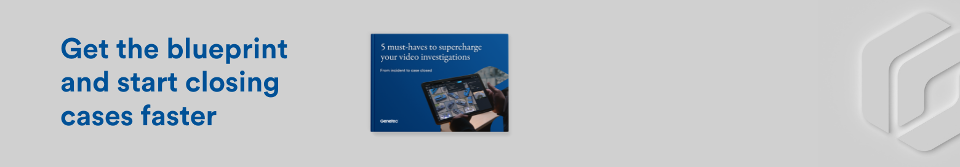
At an organizational level, a video surveillance/video management system (VMS) can also be the cornerstone of a physical security system that does so much more. Whether you want increased business intelligence or improved incident management, choosing the right VMS is crucial.
You might be considering the differences between a network video recorder (NVR) and a VMS. Depending on the number of cameras you have, your storage and software needs, and whether you want options for other technology integrations in the future—making a well-informed choice is important.
And when it comes to your video surveillance investigations, they shouldn’t be a game of hide-and-seek. When every second matters, disjointed security systems can slow you down. Investigations drag on, evidence piles up, and operator burnout becomes the norm.
The challenge is ensuring that your VMS supports all the various tasks of different team members, alongside your organization’s needs. We’ve put together a list of features and capabilities so you can decide what’s best.
EBOOK
 |
Adaptability is key |
Don’t get stuck just thinking about today. Whether you’re considering a rip-and-replace scenario or are shopping for a video surveillance system for the first time, you need to think ahead.
In the future, you might need remote site monitoring, automatic license plate recognition (ALPR), cloud storage solutions, and high definition (HD) 4K video support. A video management system with an open architecture that’s flexible will allow you to easily incorporate these upgrades and new features.
A solution that can adapt and scale to the growing needs of your business will keep you from patching together technology or constantly searching for replacements.
BLOG
 |
Unification is not integration |
If your VMS is not truly unified with your other core security solutions, you’ll be forced to maintain multiple systems from different vendors. This means spending money on different servers and time on multiple maintenance programs and training sessions.
You can reduce your total cost of ownership by moving away from independent systems to a unified solution. Then, with consolidated monitoring, reporting, and mapping capabilities, you’ll be more efficient, make better decisions, and react to incidents faster.
TECHNICAL 2-PAGER
 |
Centralize operations |
If your security teams have to spend valuable time connecting to each of your sites individually or deal with hard-to-navigate event and device lists, they aren’t focusing on what’s important.

You need a solution that provides a clear picture of your entire security system in one operator interface. This will allow teams to immediately locate cameras, doors, and other devices from one central location.
And, when you centralize operations, it’s easier to properly manage users as well as access permissions and security measures.
 |
Go mobile |
Responding to incidents or emergencies in the field takes operators away from their workstations.
Having a system that includes both mobile and web applications means teams have the security system with them no matter where they are.
Your security teams should be able to use their mobile to monitor live or recorded video, control remote cameras, review access control events, and receive and acknowledge alarms. They can also stream live video from their phone back to their workstations, turning their mobile devices into mobile surveillance cameras.
 |
Consider the capabilities of cloud |
It’s likely that you’ll need to add storage over the lifetime of your video surveillance system. Whether you expand your network, change your video retention policies, or introduce redundant archiving, being able to add storage quickly and cost-effectively will be important.
Did you know that you can bridge the gap between full cloud, hybrid, and on-premises systems? With an enterprise-grade video surveillance as a service solution (VSaaS) you can record video locally, in the cloud, select which cameras you need, and where you want to process and store your video data.
 |
See your entire environment |
Keeping security teams on the same page can be challenging, especially when your organization has multiple sites.
A unified security system allows your security teams to manage and view all your sites and devices on geo-localized maps. This can help them quickly coordinate to respond to an incident or threat. They can also take immediate action directly within a map, like unlocking doors, controlling PTZ cameras, and managing alarms.
Mapping technology allows you to display all unique live events and alarms, video, cardholder pictures, and license plates from one place. This way, your whole team can collaborate more easily.

 |
Do more with video analytics |
Staying focused on security monitoring can be difficult when so much is going on, especially during incoming alarms and notifications. Losing focus, even for a second, can have serious consequences. Video analytics gives operators the ability to filter out noise and flag unusual events. Your video management system will alert you to the presence of an intruder, a car going in the wrong direction, or an object that shouldn’t be there. Then, you can quickly decide if a response is needed or not.
When you combine intelligence with automation, it’s even easier to stay on top of more routine tasks. One example is a system that automates camera checks to notify you if a camera has changed position or been tampered with. This can dramatically reduce manual checks.
 |
Prioritize your cybersecurity |
Today, everything is connected. Security cameras that don’t offer protection against cyberattacks can leave your network and critical infrastructure vulnerable.
Routers and connected cameras were by far the main source of recent internet of things (IoT) attacks, accounting for more than 90% of all attacks on computer security systems.
Partnering with trusted vendors helps you protect your organization. Any device you put on your network or anyone you work with should be backed by a comprehensive cybersecurity strategy. This will help ensure that your system is bolstered against potential attackers.
 |
Protect privacy |
In an increasingly interconnected world and especially with the proliferation of cameras, privacy is a real concern for both public and private organizations. To address this, governments at every level are implementing rules and regulations around protecting individual privacy. As a result, they have determined that simple password protection is no longer enough.
A better approach to video security already exists. You need to deploy solutions that protect privacy by design. This includes secured authorization as well as encryption for video streams in transit and at rest.
GENETEC KIWIVISION
 |
Optimize your bandwidth and storage |
It takes a lot of storage to accommodate streams from dozens or even hundreds of cameras. You can reduce your total cost of ownership with a video management system that lets you optimize your use of bandwidth and storage and offers intelligent, flexible streaming options designed with cybersecurity by design.

Omnicast™ video management system calculates the most efficient routes between cameras and workstations while dynamic stream selection automatically switches stream quality when needed. And stream settings can be customized for live or recorded video, so you can protect key evidence by transferring your video recordings to the cloud for long-term retention.
 |
Bonus! Stay up-to-date |
When you’re looking for a new video management system, keep in mind that an out-of-date system won’t allow you to fully benefit from these 10 features. If you’re not running the latest version, you also run the risk of missing out on important upgrades and advancements. And, perhaps most significantly, older versions are more prone to snags and crashes that can leave your organization open to vulnerabilities.
