Optimize security and operations with custom dashboards
The democratization of physical security data is well underway. Learn how dashboards can help your team turn data into valuable insights.
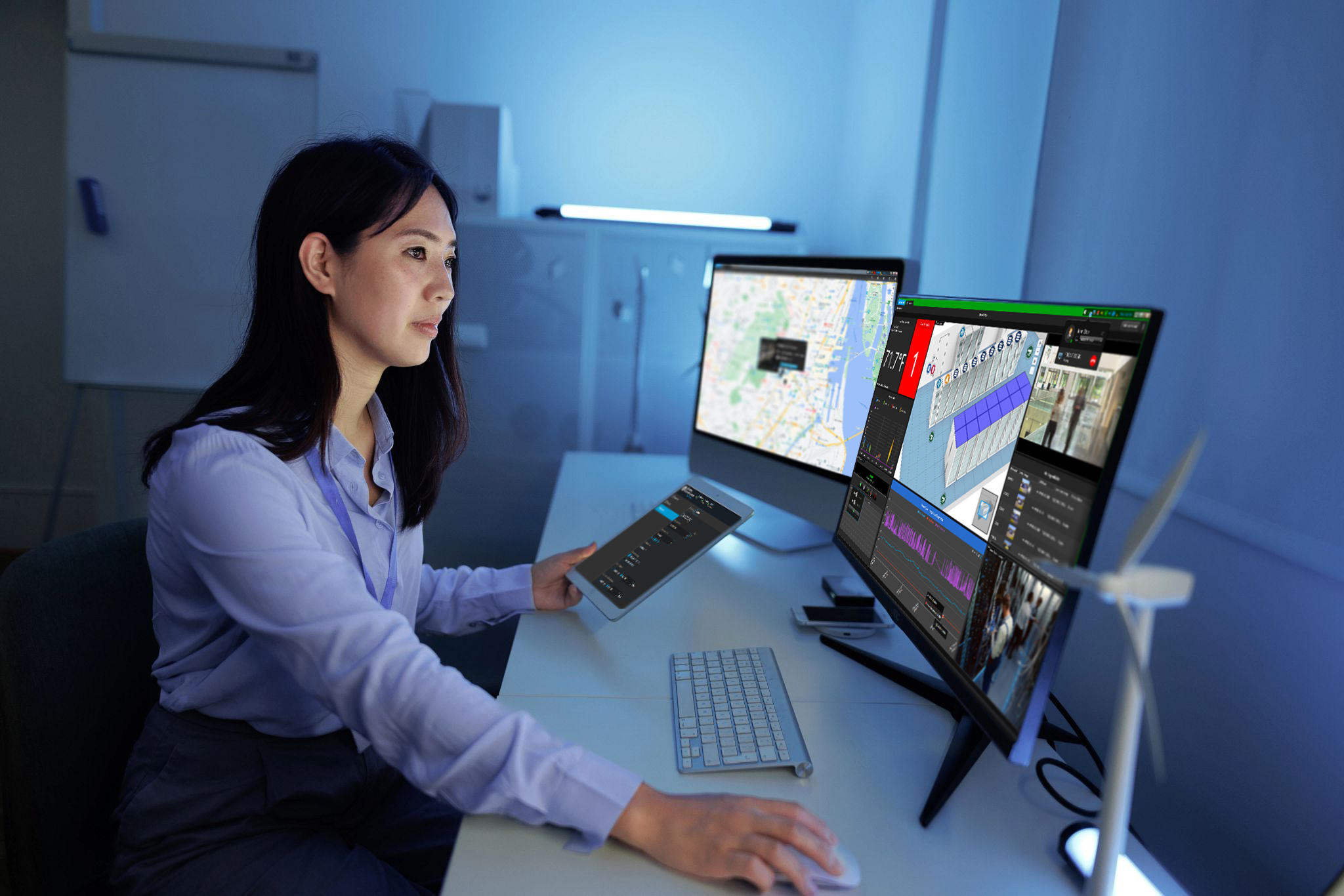
There’s more data flooding into security systems than ever before. From video and access control data to intrusion events and various IIoT sensor alarms, operators have a lot to keep an eye on. And as big trends such as hybrid-cloud, 5G, and the Industrial Internet of Things (IIoT) grow, that influx of data will only keep surging.
Pulling reports on specific events or monitoring isolated sensors doesn’t give you the full context of what’s going on in your environment. Many people outside the security department need to engage with physical security data too.
As the unification and democratization of data expands, organizations want to know: How can we optimize this data influx to generate valuable insights? And how can we empower various users to efficiently monitor data that’s relevant to their roles?
Keep reading to find out how customizing dashboards in Security Center can help.
What are security dashboards and how can you use them?
Dashboards are customizable task layouts in Security Center that give users a comprehensive view of what matters most. Users can easily create a dashboard by pining tiles, reports, charts, maps, or various other snapshots of information using specialized widgets.
What’s great about security dashboards is that each user can customize their layout exactly as they prefer and need. There’s complete flexibility in the widgets they can add, and how they want the information displayed. This ensures that various employees in your organization can set up and monitor information in ways that support their objectives.
Here are a few examples:
 Create a command-and-control dashboard
Create a command-and-control dashboard
Monitor specific cameras, doors, events, or alarms, and see it all on a map of your facility to know when to dispatch guards.
 Track key performance indicators
Track key performance indicators
Examine the number and types of incidents, track temperature sensors in a specific area, or keep an eye on wait times in queues.
 Monitor system health
Monitor system health
Keep up with important health events, monitor your real-time security score, or get availability statistics for specific hardware and software.
Dashboards can also be saved as a public or private task. This means that, with the right permissions, users can choose to keep dashboards for themselves. Or, your team can create dashboards with more important metrics to share with C-suite executives, specific departments, or the entire organization.
3 things to know before you set up your dashboard
Creating dashboards allows your team to make the most of the data you’re collecting. Instead of having to search for and piece together information, they’ll get a snapshot view of the most pertinent data for their jobs. This can help them make quick, informed decisions when something important comes up or gather new insights to improve operations.
Ready to dive into dashboards? Here are a few questions to get you started:
 What information are you working with?
What information are you working with?
Dashboards are extremely versatile. They can include all types of security-related information such as live video, cardholder reports, or intrusion alarm events. They can also contain data from other organizational systems and IIoT sensors.
Cataloging the various types of data you’re collecting ensures you know exactly what information is available for your users. This helps guide decisions about what you can and should include in dashboards for different users or applications.
 Which users need access to the information?
Which users need access to the information?
Security departments and IT are usually the first ones to take advantage of customizing dashboards. It’s an easy way for them to track events and alarms, monitor system health, and quickly address issues that arise. But to really maximize the value of your data, you’ll want to identify all the users within your organization who would benefit from access to specific information within your Security Center platform.
Consider departments such as facilities, marketing, legal, operations, and others and how they can benefit from having real-time metrics and role-related data at their fingertips.
Data democratization is the process of making sure that everyone in an organization can work comfortably with the data that’s useful to their role. By creating dashboards, specific teams or individuals can easily access and understand the data that’s pertinent to their daily tasks, and make informed decisions without the need to request information from IT.
 What are the specific objectives and tasks for each user?
What are the specific objectives and tasks for each user?
Identifying specific outcomes is one of the most important things you can do before building a dashboard. Ask yourself: What are the tasks or objectives for that specific team or user? What information will support their mandates? And how can the information be best displayed in one view to help them achieve their goals?
Answering these questions will help you narrow down the types of data you’ll include, which widgets you’ll select, and how each widget will be displayed within the dashboard.
Ready to create dashboards? Keep this in mind
Nothing will be perfect off the bat. Sometimes, simply encouraging users to play around with creating dashboards in Security Center can be a great starting point. They can then fine-tune the visual layout, add other widgets, and change things up until they’ve customized a dashboard that works best for them.
If you’re not quite ready to start building your own dashboards, consider exploring some of the pre-built dashboards within Security Center. For example, the Health Monitoring dashboard is designed to help your team monitor system health information. You can also access your Security Score to stay on top of cybersecurity best practices.
Not only will this show you how effective dashboards can be, but you’ll also gain inspiration for how you’d like to visualize other important data within Security Center.
