See what's new in Security Center 5.8!
Find out what’s new with the Genetec unified security platform.
Security Center just got a major update
Check out the new features in Security Center 5.13
If you’ve been patiently (or impatiently) waiting for the latest version of our unified security platform, you’ll be happy to hear that the wait is over.
With this release, we are aiming at making our system easier to use and will allow you to be efficient in your day-to-day operations. This version features:
- Customizable live dashboards – Go beyond monitoring alarms and events by seeing the action in real-time.
- A brand-new map-based collaborative mobile app – No more siloed apps! Get complete access to the Security Center system on the move. Use your mobile device as a sensor to obtain footage of your security cameras, share your location, coordinate messages with your field operators, and more.
- New health monitoring, privacy, and cybersecurity functionalities – Track your system’s compliance with hardening guidelines, firmware availability and updates, and more with our new Security Score widget.
Excited yet? You might be after you see a sneak peek of our customizable live dashboards!
Where did the idea of dashboards come from?
The idea behind the dashboards came from discussions with our end users. Several of you would extract data from our system and use that data for visualization in other solutions. The problem with this approach is that you had to perform several manual steps to achieve the desired results and you had to use additional tools or software in addition to Security Center.
So, aiming to increase the operational efficiency of our solution, we took a two-step approach to creating dashboards by starting with the addition of visual reporting in Security Center 5.7.
Visual reports let you better visualize the data that is extracted from a Security Center report. Results of the report can then be viewed in a bar chart, pie chart, graph, etc. See an example below.

After completing this first step, we decided to provide you with a blank canvas so that you could build your own customized view of your data. This is where the power of this feature resides…
What are the dashboards all about?
One of the biggest challenges that we face when we work on the user experience of our product is taking decisions in the hopes that they will please our wide audience, and make your lives easier.
A lot of you would like to customize your workspace, we get it. For example, use a map next to the list of active threats, next to the health of all the servers, specific tiles, etc. The new dashboards let you customize your layout to exactly how you see fit.
All of your data. All in one place.
Another really powerful aspect of the new dashboards is their ability to fuse various sources of data within one single pane of glass. You now have a view of your access control, automatic license plate recognition (ALPR), and video analytics data in one interface.
Also, since the dashboards are native Security Desk tasks, they can leverage the built-in platform features such as the ability to save, export, and share dashboards with other users in the system.
Go beyond managing alarms and events
With Security Center 5.8, you can create a simple dashboard showing the latest events from multiple reports. You can even go a step further and pin charts or histograms to look at the trends. Think of it as a blank canvas where you can pin devices, cameras, reports, charts, and get them to update as they occur. No need to refresh or switch between tasks!
Use it to monitor your system’s health
As a system administrator, you’ll love the dashboard as you can use it to monitor your system’s health. I use it to track camera firmware upgrades by creating a simple bar chart that shows me how many of my cameras have new firmware available, and how many of these include a security fix.
As a result, I can see everything I need to assess the health of my system in one screen. Check it out below.
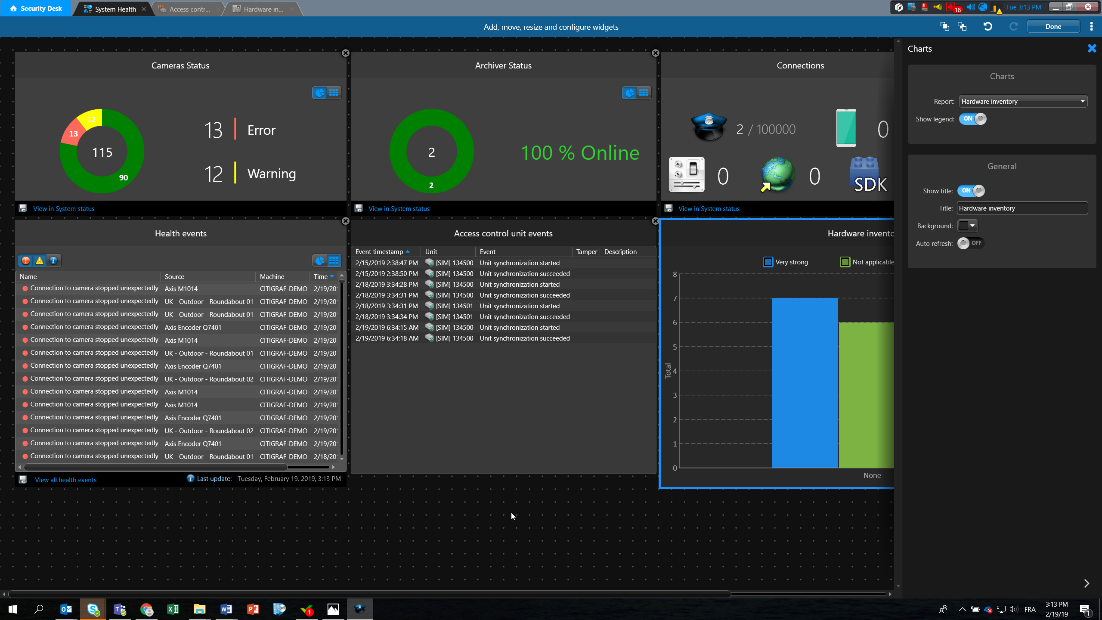
Whether you're an operator looking for public safety data that is generated from Genetec Mission Control™, or an airport security operator who is looking for video analytics insights, the dashboard can be customized the way you want.
Want to learn more?
Visit our website to learn more about our unified platform or check out our next post where we'll be giving you a sneak peek of the new mobile app.
Security Center just got a major update
Check out the new features in Security Center 5.13