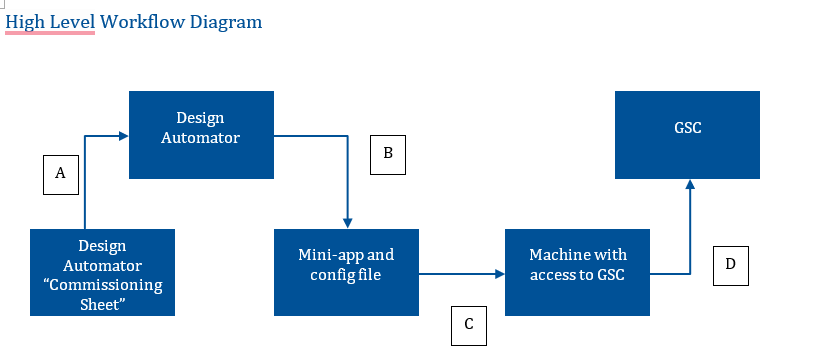Using a client's standard set of operational rules to automate the process of configuring and documenting systems. The automation minimises the risk of human error, speeds up the implementation of new systems, and frees up teams to focus on complex tasks.
Jump to
Industry
- Airports
- Banking
- Cannabis
- Cities
- Data Centers
- Education
- Energy Utilities
- Financial Institutions
- Food Cosmetics Chemicals Pharma
- Gaming
- Government
- Healthcare
- Manufacturing Wholesale
- Parking Enforcement
- Public Safety
- Retail
- Seaports
- Sports Entertainment
- Traffic
- Transit
- Property Management
Availability
- Americas
- Asia Pacific
- Australia And New Zealand
- Europe
- Middle East And Africa
Product line
- Security Center
Design Automator Solution Overview
Using a client's standard set of operational rules to automate the process of configuring and documenting systems. The automation minimises the risk of human error, speeds up the implementation of new systems, and frees up teams to focus on complex tasks.
Main Features:
- Automated programming of Access Control equipment within Security Center
- Automated programming of CCTV cameras within Security Center
- Automated documentation and project information
Key Market Application
Consistent naming conventions
Clients have fed back that they find inconsistent naming conventions and address tags for devices within Security vey frustrating and inefficient with time and effort. Many addresses or names are normally decided by the engineer who is inputting the data, much of the time there are several engineers who all do this in a slightly different way. From upper/lower case, starting with capitals, written & numerical numbering as well as special characters like hypen, underscores, hashtags etc. Then there are the devices themselves - e.g. a door contact is also known as a position switch, read sensor, etc. By defining a name or set of names within DA's DNA this will be the same in the same format every time that product or device is selected, providing 100% consistency on a customers installation. Equally specific naming conventions for standards and compliance can be used with confidence that they also will be compliant and correct every time.
End to End Automated Design to Programming
The security industry has remained largely unchanged for 20 years with a high reliance on manual process, checking and programming. Design Automator can now programme a security system directly from a design drawing by using smart icons/DA blocks. So by dragging and dropping devices onto a drawing this will build the system, produce documentation, create schematics and O&M manuals and export files using a Companion App to add the controllers (VMS & Access Control) to auto populate the parameters of the end devices. This minimises human error, delivers increased efficiencies, reduces risk and saves money and time.
Automated camera configuration for Genetec Security Center
In the security market today to input the camera parameter data (IP address, MAC address, Codec, FPS, Retention Time, etc) takes approx. 10 mins per camera. So for 60 Cameras this is 10 hours of engineering needed (or 100 hours for 600). This is a repetitive task and is highly prone to human error. DA has developed a Mini Import Tool that works with Genetec Security Center to minimise this time and mitigate the risk by automating the process. The engineer would just need to log in and run the import tool (less than 1 minute) this will result in the system being configured 100% accurately in a fraction of the time and complete with an audit report. The engineer will then get almost all his 10 or 100 hours back to work on more complex and technical solutions. The system can also be set to install in phases (e.g. 10 cameras at a time, etc).
Features and benefits
- Save time on manual programming of cameras
- Maintain consistency of programming across an enterprise level installation
- Maintain accuracy of programming across all levels of installation
Solution Architecture Diagram
The Design Automator Companion App is dropped onto the Security Center server and it communicates [via the SDK] with the Directory Server to add cameras and access control equipment to Security Center. Once all devices are added their configuration parameters are updated and the process is complete.