

Video Wall Management Solutions for Control Rooms
VuWall and Genetec’s seamlessly integrated solution provides customers with a comprehensive solution for complete video wall control where operators can manage and visualize IP cameras along with other content sources, from a single easy-to-use platform
VuWall’s Genetec plug-in allows control room operators to manage VuWall video wall controllers, changing feeds and display content, directly from the already-familiar Genetec™ Security Center interface, without switching applications. They can easily control the video wall system which may include Genetec cameras but also content from other video wall sources such as web apps, maps, RSS feeds, HDMI sources and computer sources, with easy drag-and-drop operations.
VuWall’s long-standing partnership with Genetec has helped many customers around the world increase operational efficiency in their control rooms. VuWall’s continued development, SDK certification, and Genetec-certified integration specialists at VuWall, is a testament to the company’s commitment to serve the security market with the tools that they need to be most efficient in their daily operations.
Jump to
Control Rooms & Security Operation Centers
VuWall is enabling operators to focus on their mission and not on the technology. VuWall’s Genetec plug-in provides a seamless integrated experience and the ease of use that control room operators seek to respond quickly in emergency situations. VuWall's technology gives the operators the ability to display any combination of information in the right place at the right time: on the video wall, the operators’ desktop, in a crisis room or director’s office. Operators can interact with multiple sources in various formats, thanks to VuWall’s hybrid and interoperable technology. VuWall solutions are used in control rooms globally within a variety of industries, including utilities, transportation, government, defense & security, oil & gas, banking, corporate, and beyond.


Transportation & Traffic Management
Traffic monitoring and security operation centers (GSOC/SOC/EOC) contend with hundreds or thousands of cameras in various locations, while responding quickly to emergencies and coordinating with on-site personnel. VuWall’s integration with Genetec Security Desk allows operators to mix their camera sources with maps, websites, and RSS feeds with the latest news, amongst other sources. When faced with an emergency, operators can recall predefined layouts, featuring any possible mix of content, to get the information they need, when they need it, all from a single user interface.
Furthermore, VuWall’s software provides operators the ability to manage multiple video walls or displays from a single interface. In the event of an emergency, content can be shared with all stakeholders in various locations throughout the organization, whether in an adjacent crisis room or boardroom, with the press of a button. This flexibility reduces complexity and increases operational efficiency.
Utilities
Managing critical infrastructures at a city-wide utility center, emergency operations center, mining operations center or nuclear power plant requires access to a multitude of cameras, ultra high-resolution SCADA systems, and sources ranging from PCs, encoders, Network Video Recorders and much more. VuWall's Genetec Security Desk plug-in allows for extensive customization and freedom to work with such a magnitude of sources at their native resolutions without compromise.
In the event of an alarm, a layout can be automatically launched, or an emergency message automatically displayed, reducing response times, avoiding human error, and potentially saving lives.

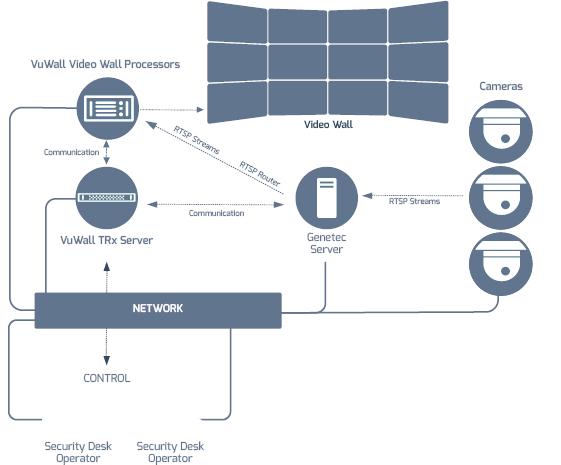
TRx plugin
The VuWall TRx plugin allows operators working within the Genetec Security Center application in control rooms to share information or cameras on the video wall without having to switch to another application. The TRx UI is available within the Genetec Security Center interface.
- The list of sources contains the Genetec cameras in addition to all other existing sources in TRx
- The GSC logged-in user can manipulate the video wall by placing new windows, resizing them, moving them around, saving layouts and presets.
The VuWall TRx Management Server manages the various sources and Display Servers. The TRx plugin exists in the Genetec Security Center (GSC) interface where the operator can connect to the VuWall TRx Management Server. In the TRx plugin “Source” area view is where the GSC operator can also see the Genetec label and camera directory tree structure. In the TRx Plugin settings the administrator can select which profile to stream, (Live, Remote or Playback) depending on how they want to view these sources. “Live” will stream the resolution of the GSC live profile. “Remote” will stream the resolution of the GSC remote profile, allowing more streams on a display server at a lower resolution. “Playback” will stream the resolution of the GSC recording profile and allow the operator to stream the last 5 minutes recorded by that camera. The GSC User will only see the camera sources they have access rights to given by GSC. The operator can then bring any camera from their list of GSC cameras and display the camera anywhere on a selected Display Server(s) surface. This interface (embedded in the GSC UI) also allows the operator to manage, display and manipulate other sources available from the TRx Management Server including sources not part of GSC system, Example: Other encoded IP sources, VNC computer sources, web pages, TV tuners, etc.
The TRx Server communicates with the video wall processor to retrieve its current settings and number of outputs. The TRx server also communicates with the Genetec Server to retrieve the list of Genetec cameras/streams. Once the user places a stream/window on the video wall processor, the TRx server sends the RTSP URL and the coordinates of the window to the video wall processor. The video wall processor then decodes the RTSP streams from the network and displays it on its screens.
Features and Benefits
- Control both Genetec Security Center and VuWall video wall processors from a single application, without having to switch application and learning new tools, saving time and improving operational efficiency.
- Expand Security Center's capabilities to control video walls with hybrid content coming from Genetec IP cameras, but also from other sources such as TV tuners, local applications, web pages, social media feeds, RSS feeds, remote computers, etc.
- No configuration or programming required: all cameras are automatically populated within the VuWall software interface.
- Easy VuWall API and scripting tools allow Security Center events to trigger the launch of presets on the video wall.
- Create fully customizable control panels without any programming to launch presets, layouts, and control devices with a simple touch.