
Increase investigator efficiency with this ALPR add-on
Increase officer efficiency and get actionable insights quickly. The new AutoVu™ ALPR Analysis Reports plugin enables investigators to get from investigation to case closed in no time.
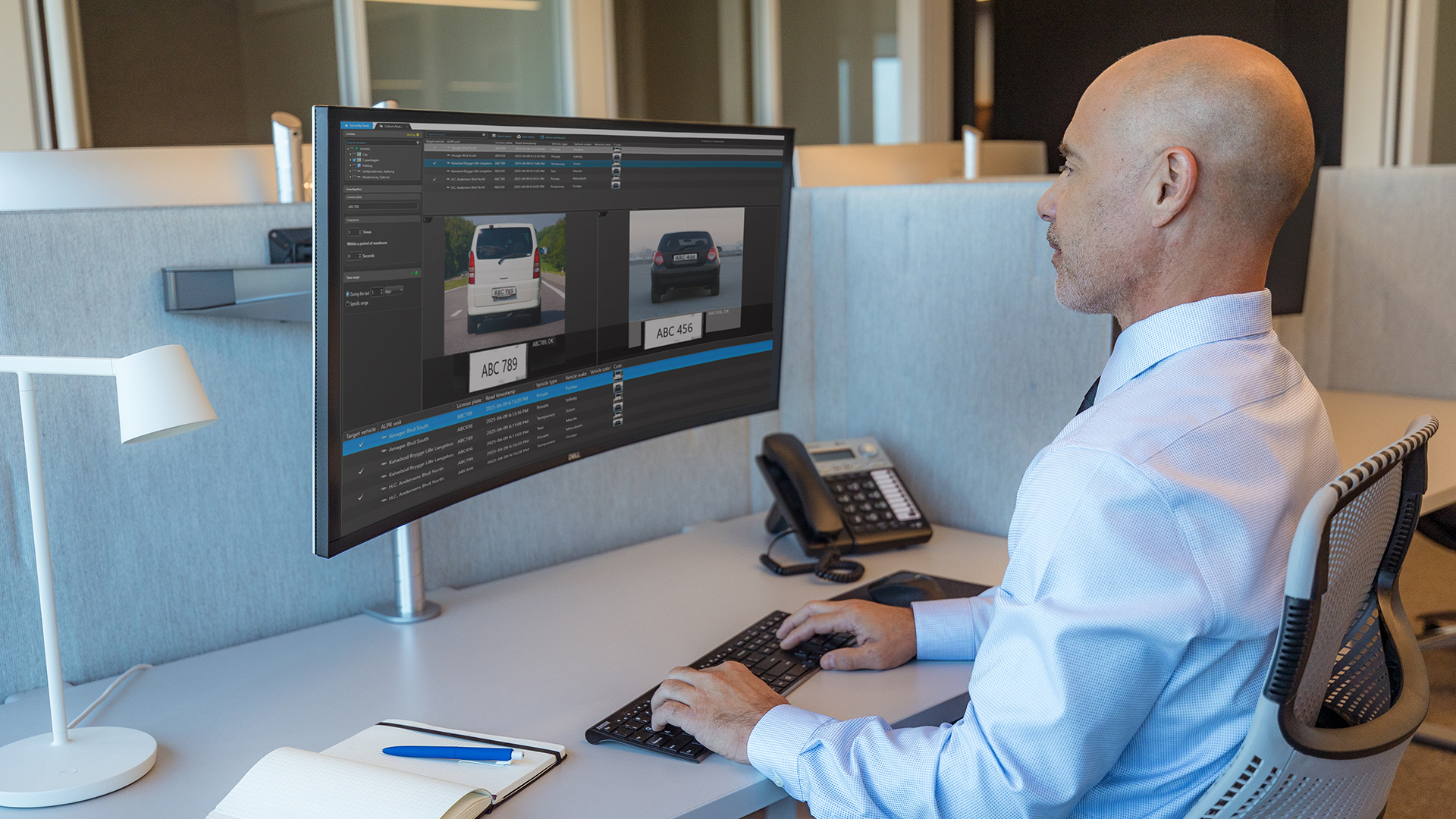
Expand your ALPR-based forensic search capabilities with the ALPR Analysis Reports add-on
The ALPR Analysis Reports add-on enables investigators to quickly narrow down a pool of suspects using vehicle behaviors, including their driving speed and driving patterns. In fact, this is broken down into two tasks:
- Cohort analysis
- Time and speed analysis
With both these functionalities, investigators have what they need to effectively conduct ALPR-based forensic searches.
Identify vehicles consistently traveling together |
Starting with a known license plate number, with the cohort analysis task, you can effectively recognize which vehicles are consistently traveling together (that is, a cohort). Instead of spending hours looking through various read reports to try to identify when multiple vehicles are traveling together, this task outputs the information you need swiftly. All that is required is:
- Selecting the ALPR cameras
- Inputting the known license plate number
- Specifying the frequency with which you’d like to know when vehicles were spotted together (for example, four times within 5 seconds of each other)
- Providing a time range for your search
With these four parameters, your system will provide you with an output that will propel your investigation.
Use case example
In the case of organized retail crime, you may have noticed a vehicle that is consistently near the crime scenes without ever being able to tie it to more than one suspect. With the cohort analysis task, you can input that vehicle’s license plate and quickly extract if there are any vehicles that have traveled with that known plate (for example, getaway vehicles) near and around the crime scenes. With that information, you can then delve into your investigations and track down suspects.
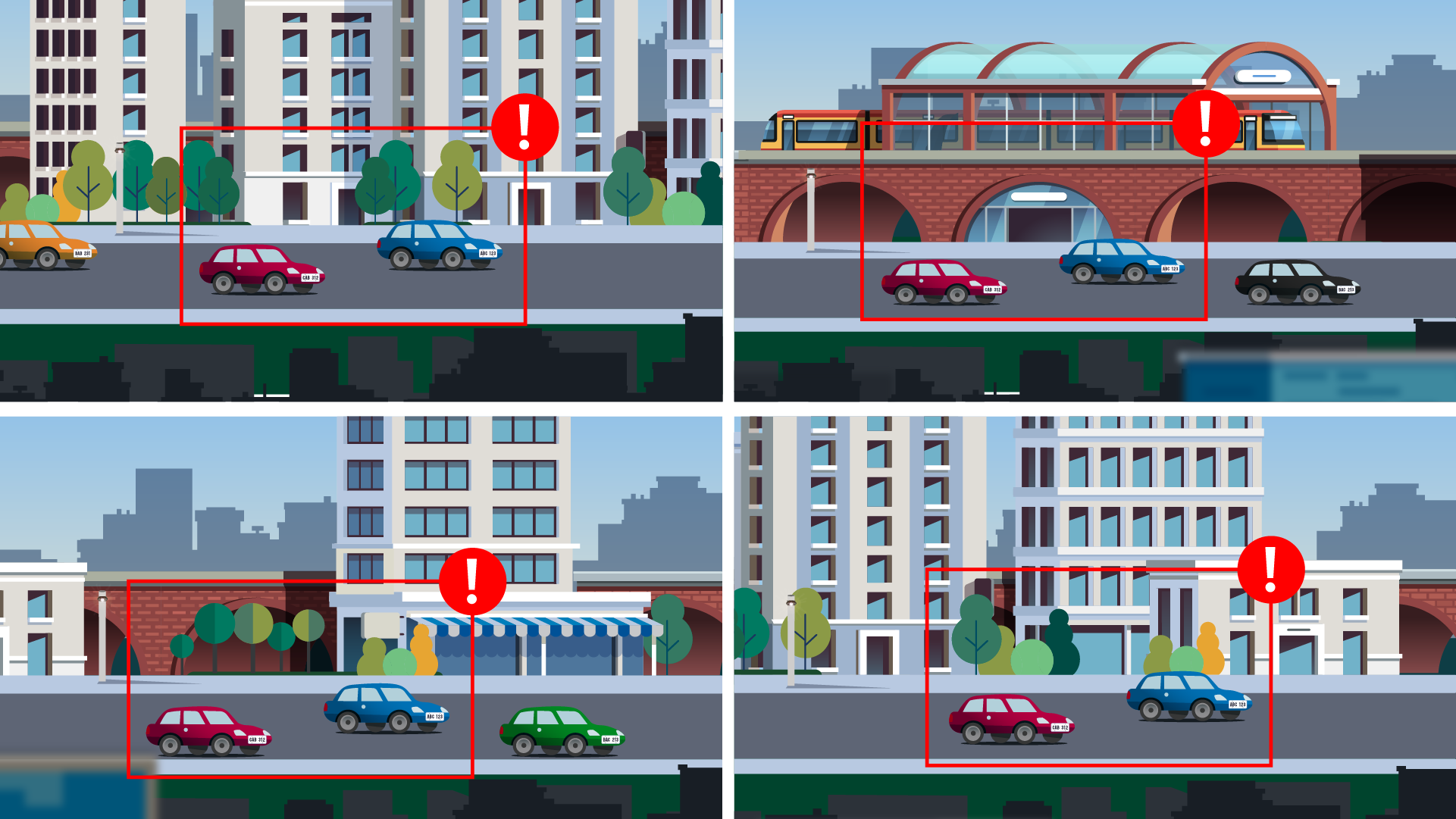
Rapidly spot outliers |
With the time and speed analysis task, you can now analyze thousands of reads within seconds to identify potential suspects with outlier behavior. You can quickly uncover any vehicle that’s driving at an abnormal speed between two of your automatic license plate recognition (ALPR) cameras. Using time or speed parameters, and a time range, enables you to find that outlier.
Use case example
In the case of a hit and run, you’d like to find which vehicle sped off right after the incident. By inputting which cameras to filter for, and time parameters, your outputted report will provide you with an estimated speed for each vehicle that drove by both cameras. You can then quickly sort the reads to find who has an abnormally high estimated speed (that is, who sped by both cameras). There’s therefore no longer a need to spend hours sifting through thousands of reads. This functionality allows you to get the information that you need within seconds.

ALPR-based forensic searches just got easier. With the ALPR Analysis Reports add-on, you’ll be equipped to narrow down your pool of suspects in no time.