
Enhanced capabilities in Security Center 5.11.1
The first update to Security Center 5.11 introduces exciting new enhancements, including the Genetec Web App — so you can manage your security anytime, anywhere.

Get a feel for the Genetec Web App
Once you update to Security Center 5.11.1, you’ll be able to preview the Genetec Web App. Toggle from Security Desk to the Genetec Web App and see the intuitive features in action, with a more lightweight user interface. This application will be continuously released and independently updated, so you get a consistent stream of innovation as new functionalities come in. The Genetec Web App looks at security monitoring, event monitoring, incident management, and unified reporting in one easy-to-use interface.
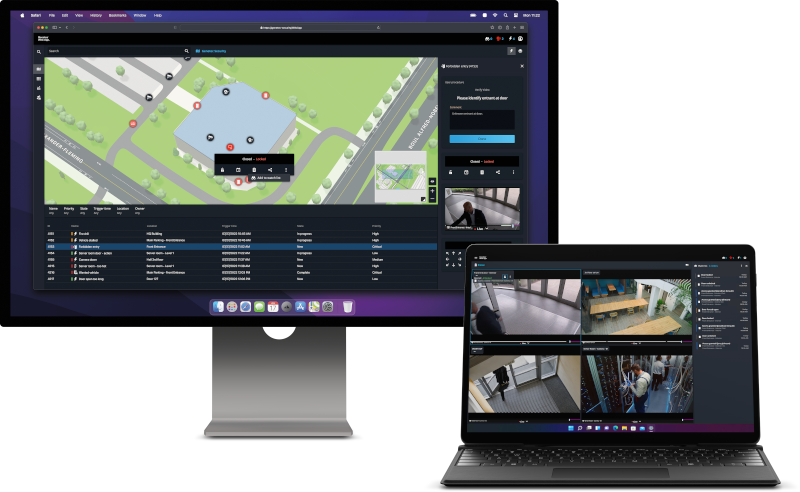
Assess operator performance with better KPIs
Often, it’s not enough that an alarm has been resolved. We need to understand when it was resolved and how long it took. In this new minor release, we’ve added a column in the alarm monitoring task to track when the alarm was acknowledged. Also, two new columns are available in the alarm report task, for the exact time it was acknowledged, and the time that elapsed between the trigger and the acknowledgment of the alarm. With this crucial information, you can quickly assess operator performance when responding to alarms and identify potential problems that lead to long delays in alarm acknowledgment.
Physically separate rights and responsibilities
In some security environments, it’s important to separate potentially sensitive information or activities from day-to-day tasks. Crisis management command centers, public safety agencies, and even educational organizations may reserve certain areas and capabilities for extreme circumstances, regardless of the operator performing them.
In this release, we’ve added the ability to configure privileged access rights based on the physical workstation being used rather than having it tied to individual users. For example, a user might have access to a limited set of privacy-protected videos on a standard workstation but can view all unmasked videos on a dedicated crisis workstation. In this manner, organizations can balance privacy and personal data with heightened security needs when needed.
Store more data on MIFARE DESFire badges
Security Center 5.11.1 also brings many enhancements to MIFARE DESFire that allow additional applications to be encoded on your DESFire badge. You can now populate a card with multiple applications such as an access control credential, library storage, photocopier balance, and more. Several other improvements have also been deployed, such as user interface enhancements that make the DESFire configuration process more intuitive.
Additional support for Honeywell access control hardware
We’ve added several Honeywell intelligent controllers and submodules to the list of supported access control hardware devices with Security Center 5.11.1 and Synergis™ Softwire 11.3.4. The devices communicate directly with Synergis and serve to connect to downstream panels. For additional information on the Honeywell Prowatch 7000 series, read the full release notes.
Enhanced ALPR reporting
When you’re investigating using a large set of ALPR cameras, it’s easy to omit information you didn’t realize was missing. While running the report, you need to know if anything is missing. When a read or hit report is generated, Security Desk will now display a pop-up message that alerts you if any of the specified ALPR units were offline during the time interval selected in the report. This is especially important to ensure the fidelity of the information being shared.
Additionally, during investigations, it’s essential to have the right tools and filters to refine your search for vehicles of interest. With Security Center 5.11.1, we’ve added new search conditions, including AND, OR, XOR, or NOT to improve investigations throughout our ALPR reports.
Provide more information when performing maintenance operations
Finally, we’ve expanded the capabilities of Maintenance Mode in Security Desk. In complex environments, devices may be taken offline for various reasons, and security operators must clearly understand what devices are offline and why. Now, you can configure predefined reasons for putting a device in Maintenance Mode and apply specific colours and descriptions to each reason. This provides your team with a visual indicator of why a given entity or device was put in Maintenance Mode and what that means for associated devices.
General enhancements
We’ve also added a couple of additional enhancements, including:
- Support for Thai characters in ALPR
- The ability to copy, cut, and paste vehicle entries between hotlists
Ready to upgrade?
Security Center minor releases are frequent updates available to all users of a major version. If you already use version 5.11, you can upgrade to 5.11.1 and gain access to the new capabilities today! If your system is on a previous major version, like Security Center 5.10, you can upgrade to Security Center 5.11.1 with an active Genetec Advantage™ plan.