Top 10 cybersecurity tools for IT teams
Wondering how to enhance cybersecurity and maintenance tasks using Security Center? Explore these top 10 tools and resources for IT teams.

Today, more than ever, IT professionals are working closely with physical security teams. Generally, they have more in-depth knowledge of cybersecurity compliance, cloud solutions, and network optimization. These skills often complement those of physical security to provide an all-encompassing risk management strategy across an organization.
But just like physical security, IT experts are juggling many different priorities. They often have a long to-do list and limited time. Finding efficiencies in their day-to-day tasks can be extremely valuable.
We’ve compiled a list of top cybersecurity tools for IT teams. See how Security Center features and other resources can help streamline maintenance tasks and ensure your physical security systems are always optimized, hardened, and compliant.
EBOOK
 Simplify your password management tasks
Simplify your password management tasks
As an IT professional, you know that changing out your device passwords is critical to your cyber resilience. Keeping default camera passwords on your physical security hardware is risky, and not changing them frequently enough increases vulnerabilities. Whether it’s a brute force attack or just a simple error in judgment, passwords can get leaked.
Knowing this, you probably already have internal policies on how often passwords should be changed and what types of passwords are deemed strong. But sometimes other tasks take precedence and passwords aren’t changed when they need to be.
One way to ensure your passwords are always updated on time is by using the Security Center password manager. This built-in tool allows you to schedule your password updates and will automatically generate strong and randomized passwords for your devices. You can also handle all the password updates in batches, so you’re not manually changing passwords on hundreds or even thousands of physical security devices.
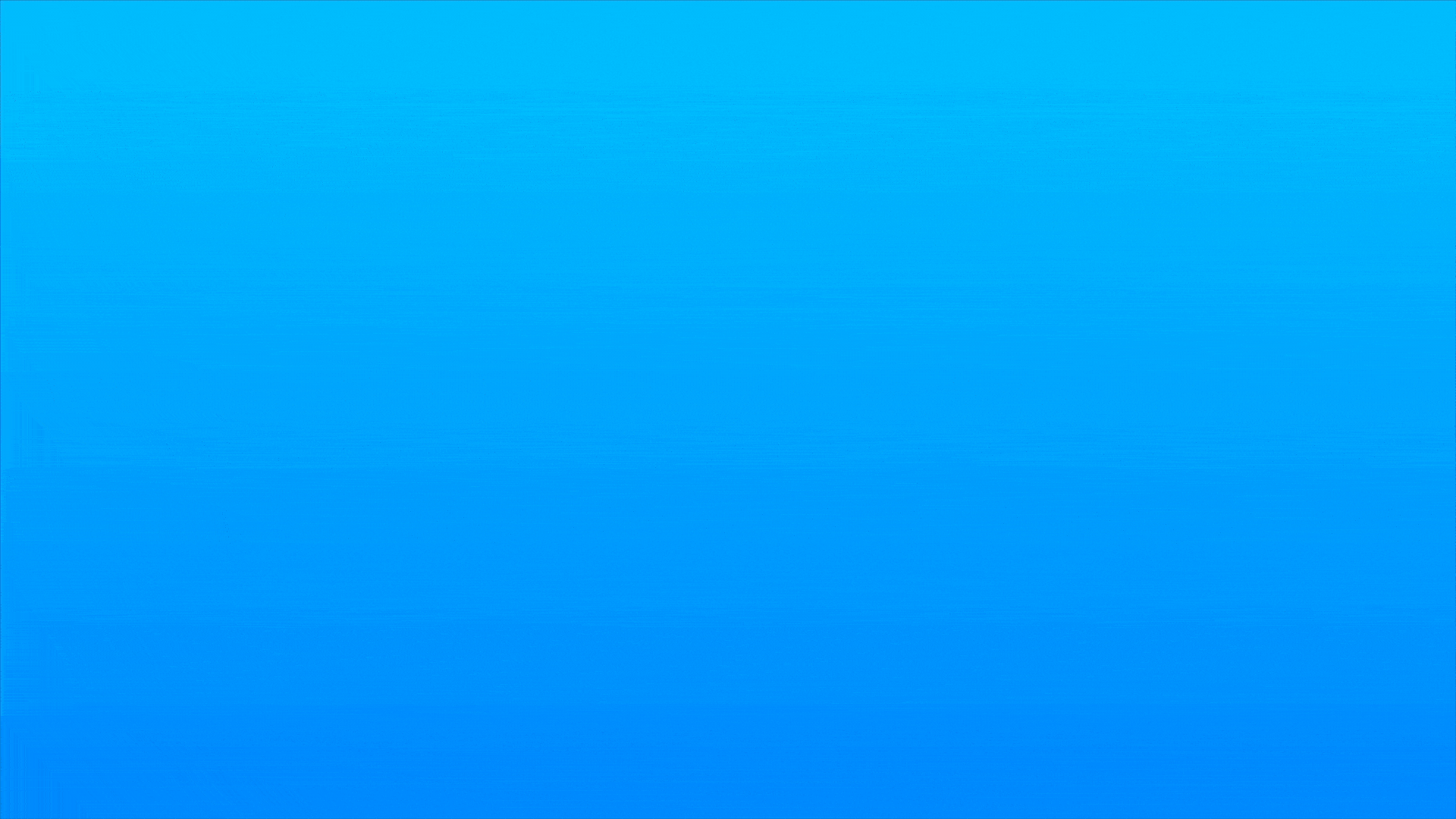
When using Security Center to manage passwords, we recommend rotating camera passwords every six months using scheduled tasks. If you manage passwords manually or use an external tool that does not ensure maximum password complexity, we recommend changing passwords every 3 months or earlier.
 Automate your firmware and software updates
Automate your firmware and software updates
Within your physical security deployment, there’s likely a complex mix of sensors, software, and clients. Over the lifecycle of your deployment, each of those components will have a slew of new releases. Some of them will even include important fixes that address cyber vulnerabilities.
To keep your systems optimized and cybersecure, it’s critical to stay on top of all these product releases for firmware and software updates. Quickly view available updates for your physical security applications, video cameras, access control devices, and Windows operating system—all from a single tool. The Genetec Update Service (GUS) does that and even more.
GUS notifies you when compatible updates are available for your physical security components. You can then select, download, and push the updates to your servers and devices directly from the Security Center Config tool.
The GUS also uses various techniques from certificate pinning to package signing to ensure a secure connection to your system. Its secure proxy also allows you to enroll machines and redirect traffic as needed, limiting the number of connections to different machines.
CHECKLIST
 Streamline the management of digital certificates
Streamline the management of digital certificates
Issuing the right digital certificates can help you optimize your authentication and encryption methods. This ensures you can safeguard your systems and data against tampering and malicious actors.
There are two options for certificates: Self-signed certificates or digital certificates issued by a trusted certificate authority (CA). While self-signed certificates are easy to make and do not cost money, they may not have all the security properties your IT team needs.
Within Security Center, you can easily replace the self-signed certificate on the main server with one issued by a trusted certificate authority (CA). You can also import the certificate into the trusted root store of all machines that connect to the Directory.
Security Center can also automatically deploy CA-signed certificates on supported cameras and renew them when they are about to expire. This allows the system to use HTTPS to communicate with cameras. If your video units do not support this feature, you can always manually configure certificates before enabling HTTPS communication.
You’ll also want to check out our proprietary Fusion Stream Encryption within Security Center. This feature provides a two-level encryption strategy to protect your video, audio, and other multimedia streams in transit and at rest.
When Fusion Stream Encryption is enabled, unencrypted data streams from your cameras are encrypted by the Archiver role. On request, encrypted data is sent to the requesting client where it is decrypted for presentation. If your video units support encryption and are connected to the Archiver using HTTPS, then the video is encrypted end-to-end.
 Modernize your security deployment
Modernize your security deployment
Whether you’re extending physical security technology to small remote sites with limited bandwidth or modernizing your security deployment across worldwide locations, finding the right server infrastructure can be difficult.
On one hand, cybersecurity risks are at an all-time high. You need to make sure every component of your system is hardened and protected against vulnerabilities. On the other hand, managing on-prem servers is becoming more complex and costly. You might be concerned about the resources you’ll need to allocate for hardware or software updates and other on-site maintenance tasks.
Choosing a pre-hardened and cloud-connected appliance such as the Genetec™ Streamvault can help ease those challenges. With Streamvault, you can modernize older, offline, or proprietary systems by moving to an open and hybrid-cloud architecture. This plug-and-play appliance connects to the cloud in minutes, bridging each site to your central security operations.
By choosing Streamvault, you get over 200+ security s ettings enabled by default. Your IT team can access many built-in cybersecurity features such as encryption, authentication, privacy controls, and various system health monitoring tools all from one platform. And since Streamvault is a cloud-managed appliance, you’ll get immediate access to the latest software versions, device firmware, and verified Windows updates as soon as they’re available.
What does this all mean for your IT team? No one needs to travel to various locations to manage infrastructure, handle updates, or check system health. They can quickly address issues and strengthen your company’s cyber posture from anywhere.
 Leverage built-in tools for endpoint detection
Leverage built-in tools for endpoint detection
When it comes to artificial intelligence (AI), there’s no true intelligence at play. Most ‘AI’ applications in the physical security industry rely on advanced analytics and machine learning models to deliver outcomes based on probability. One example of this today? Machine learning techniques are being used to provide real-time analysis and threat detection on endpoint devices.
For instance, Blackberry’s CylancePROTECT is available within Streamvault appliances. This tool helps to strengthen antivirus protection by using machine learning to identify and block known and unknown malware from running on endpoints.
How is endpoint detection and response (EDR) better? It’s the next-generation antivirus solution. Previously, if a new malware emerged, you’d need to install updates so your antivirus could detect the specific malware signature and keep your system protected.
But CylancePROTECT continuously collects data on the endpoint device and uses advanced analytics and machine learning techniques to identify suspicious patterns and activities in real-time. When that odd behavior is detected, it’ll quarantine the affected device and alert IT to investigate. EDR goes beyond traditional antivirus to proactively detect malware, malicious scripts, zero-day threats, and memory exploits that you may not be aware of yet.
EDR is also helpful in cases where the appliance isn’t connected to the cloud, and acts only as an offline, standalone server and archiver. In those cases, it would be difficult to push critical signature updates to the device. With CylancePROTECT running on your Streamvault appliance, you can rest easy knowing everything is secure.
 Ensure access to modern encryption protocols
Ensure access to modern encryption protocols
In August 2018, Internet Engineering Task Force (IETF) published the newest encryption protocols, Transport Layer Security (TLS) 1.3. For reference, TLS 1.2, the previous encryption protocols, had been standardized in 2008.
With a decade of technological advancements behind us, some big improvements now come with these newer encryption protocols. And as an IT professional, you know that having access to these modern encryption protocols can help provide the highest levels of risk deterrence and protection.
The good news is that if you’ve upgraded to Security Center 5.11, you’re getting full support for the TLS 1.3 encryption protocols. And what are the benefits of using TLS 1.3? These newer encryption protocols are faster and more secure than TLS 1.2.
The newer TLS 1.3 protocols not only dropped support for some vulnerable cryptographic algorithms found in TLS 1.2, but they also shave a few milliseconds off the TLS handshake process. That’s because TLS 1.3 only requires one round of back-and-forth communication, not two like TLS 1.2. It also provides full confidentiality during client authentication, enhancing data privacy.
Also, if a client had previously connected to a website, the TLS handshake has zero trips to make. That makes the HTTPS connection faster, reducing latency and improving the end-user experience.
When you’re using various forms of encryption, you want to know that you have access to the latest encryption protocols. Working with a partner that prioritizes support for those newest protocols can be critical to your cybersecurity posture. At Genetec, we’ve got you covered.
 Streamline risk mitigation using CVE records
Streamline risk mitigation using CVE records
Transparency goes a long way to make sure you find out about vulnerabilities as soon as possible. Working with a technology vendor that stays on top of emerging threats and informs you about new potential vulnerabilities, means you can take swift action to mitigate risks.
At Genetec, we’ve always prioritized transparency but we’ve recently taken measures to make it easier for IT teams to track and mitigate potential risks. Earlier this year, we became authorized as a CVE Numbering Authority (CNA) by the Common Vulnerabilities and Exposures (CVE) Program.
What this means is that we’re authorized to publish CVE Records to communicate consistent descriptions of vulnerabilities. With this information, IT teams can quickly track, discover, and correlate vulnerability information to protect systems against attacks.
When working with other IT colleagues, you no longer need to use abstract names to describe the cybersecurity risk in conversation. Instead, you can use specific CVE record numbers to ensure everyone is discussing the same issue so you can better coordinate efforts to address the vulnerabilities. This not only helps to speed up early-stage vulnerability management, but ensures better coordination and more effective cyber hygiene overall.
 Integrate your physical security events within your SIEM system
Integrate your physical security events within your SIEM system
Physical security and IT teams are joining up to manage threats across an enterprise. To do this effectively, they’re relying on advanced tools to compile and log all vulnerabilities within a central risk repository.

For instance, many IT teams already use a SIEM (security information and event management) solution to gather security-related issues across their infrastructure. This spans endpoint devices, applications, databases, and much more. The SIEM collects data from all types of sources and uses advanced analytics to correlate information and detect critical threats.
Having the ability to integrate as many devices and systems as possible within your SIEM provides a more robust view of your threat landscape. And here’s the good news—Security Center now integrates with SIEM systems via a Syslog plugin.
With this plugin, every system health event that is detected within Security Center automatically feeds into your SIEM system. It translates typical security events into the standard Syslog format, which can then be easily transferred into the SIEM.
If you ever suspect there is an issue, you can query the SIEM. All relevant data, including any events from the physical security platform, will be displayed for consideration.
Having everything in one place ensures you can see what’s happening across your corporate infrastructure to expedite and strengthen your risk mitigation strategies.
 Start using built-in cybersecurity and system health dashboards
Start using built-in cybersecurity and system health dashboards
Overseeing the health of a physical security system can sap your IT team’s time. And while you probably have your own assessments and maintenance scheduled, you’re likely juggling a lot of other priorities too.
When you’re extra busy, those physical security maintenance tasks can sometimes fall to the bottom of your to-do list. Wouldn’t it be helpful to have a centralized place to check in on the health status of your physical security systems?
Within Security Center, IT teams can customize visual reports and dashboards that specifically focus on system health and cybersecurity. You can choose from a variety of widgets such as the System Availability Monitor (SAM), the Security Score, the camera integrity monitor, real-time health events, live hardware and role statuses, and much more.
For instance, SAM shows you the status of your system components and alerts you to specific events such as devices falling offline. The Security Score is another interesting widget because it automatically tracks compliance with cybersecurity best practices in real-time and provides recommendations to improve your score and cybersecurity posture.
You can also include reports in list format or visual graphs. The graphs display the number and frequency of incoming events and other key information in columns, stacked rows, or a pie chart. You can also set refresh rates on your reports so you get near real-time updates on what’s happening all in one view.
 Verify compliance standards and certifications from one portal
Verify compliance standards and certifications from one portal
Knowing that your physical security vendors value and prioritize cybersecurity standards is important. After all, you're not only trusting your physical security technology providers with a lot of sensitive data, but also the safety of your employees and assets. So how do you ensure that that trust is warranted?
Hearing about all the cybersecurity best practices they adhere to is one thing. Seeing that your vendors’ practices and solutions have been vetted by third-party audits and accredited compliance associations is another. It’s extra validation that ensures they've gone through all the appropriate checks and balances that meet your company’s policies and standards.
At Genetec, we’re making it easier for IT professionals like you to get information on all our compliance standards and cybersecurity certifications.
At any time, you can visit our Compliance Portal to view all our certifications and compliance standards (SOC, ISO, CSA Star, etc.), learn about our data, products, and network security. Even browse our self-assessments and third-party audit reports, and request access to our security documentation to dive into more details. You can also access all our legal documents including information about our subprocessors, cybersecurity insurance, data processing, terms of service, and more.
Should you have specific questions that aren’t answered on our Compliance Portal, our team is always available to help. We’re committed to offering you full transparency about what we’re doing to maintain the highest levels of cybersecurity possible.
