Get the full picture with the Genetec Mobile app
Learn about our new mobile app that will be released with Security Center 5.8.
Security Center just got a major update
Check out the new features in Security Center 5.12
I don’t know about you, but, when I hear “there’s a new app for that”, I rarely think “this is going to make my life better.” Sure, I depend on my apps, but all too often I feel like I’m adapting to them instead of them being made for me. But we’re about to change that.
The new Genetec Mobile app, which will be native in Security Center 5.8, was built with you in mind. Designed to empower field officers, it provides a clear picture of situations, increases collaboration, and helps you find what you’re looking for faster.
See it all, from a single app
Are your security operators still using multiple apps? There’s a better way to work.
If you’re using your mobile device as part of your physical security system, you’re managing several apps all the time. At the very least, you have one for cameras, one for doors, and another for threat levels. You’re spending time opening and swiping a variety of icons, and, every time you do, you’re faced with a new user interface (UI). This is no way to work.
You need a single app that brings everything together into an easy to use, consistent UI that supports you in your job.
The new Genetec Mobile app lets you access everything from one place. When you’re able to view all your cameras, doors, alarms, and reports from the same screen, you’re sure to get a clear and complete picture of any situation.
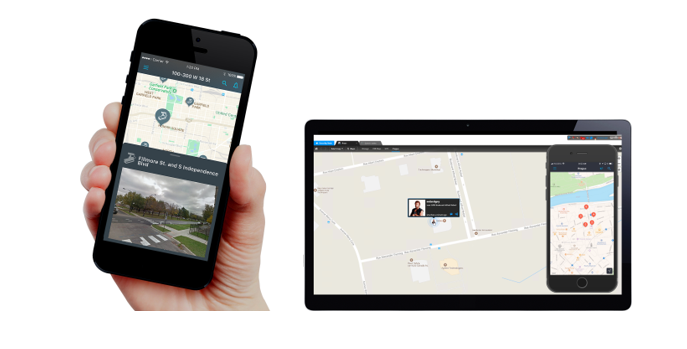
Stay in constant communication with your entire security team
Having a clear view of a situation is an important part of the equation. But you also need to communicate with your colleagues, particularly as an incident is unfolding. Here again, relying on external solutions that take you away from the picture at hand can negatively impact your response time.
With the Genetec Mobile app, your entire security team can easily share geotagged information from a single source. Field officers can turn their mobile device into a camera that can capture, stream, and share video with dispatch and other personnel. Your security desk can even send camera and door feeds directly to officers out in the field in real-time.
Because the app is part of Security Center, you’ll be able to archive and run analytics on the footage. Your team will be more efficient as the app also facilitates communication between dispatch and security personnel when they’re on the move.
Quickly see what's around
One of the first things you’ll notice about the Genetec Mobile app is that it is map-based. While it’s nice to browse through an entity tree, it’s not intuitive. It requires training and adapting to a particular set of naming conventions. A map-based app eliminates all of that.
When you work with a map of the physical world, you already know what you’re looking at. With the app, you can easily bring up live video feeds and door controls and then swipe to access more tools, including PTZ controls, timeline navigation, and reports.
This approach helps you understand your surroundings, and, with the new Genetec Mobile app, you’ll be able to see where your colleagues are as well. They’ll be the other icons moving around the space.
The mobile security app built with you in mind
The app is built to bring all of the functionality of the security desk into your phone. In the same way that you access social networking apps on your laptop and your smartphone, you can now move from your desktop toward any situation without leaving Security Center. It will change the way you work by keeping everything the same.
Learn more at ISC West 2019
If you’re at ISC West 2019 in April, be sure to stop by our booth for a demo on what’s new in Security Center 5.8, including the Genetec Mobile app. In the meantime, visit our website to learn more about our unified security platform.
Missed our post on the new dashboards in Security Center 5.8? Read it now.
Be sure to check back next week for a preview of the new Security Score widget that will help you see how you measure up.
Security Center just got a major update
Check out the new features in Security Center 5.12