Stop wasting time managing access cards. Try this instead.
Learn how a smarter physical access management system can make a security operator’s job easier.
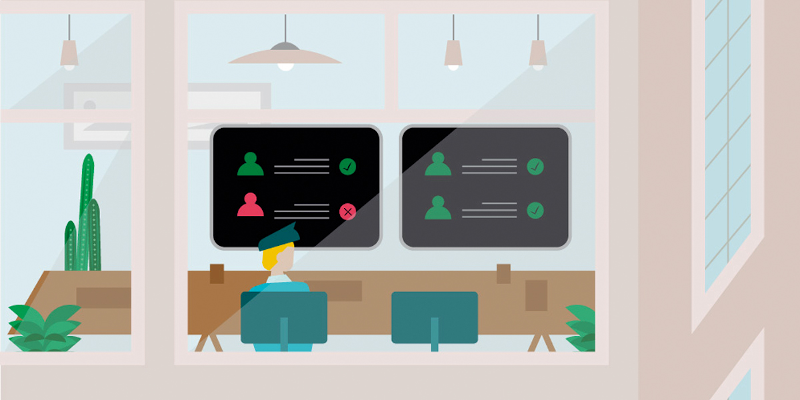
How many hours a week does your team spend updating individual cardholder rights? What about visitor check-ins?
Depending on the size of your organization, the amount of time will vary. Some teams might spend 10+ hours every week tackling these tasks, others could spend even more!
Every day, operators are busy making modifications to cardholder privileges. Part of this requires keeping corporate policies in check.
That includes giving employees or visitors temporary access to sites or areas. It might also involve updating an employee’s access to specific rooms or equipment based on new qualifications or roles.
You know— that time when Jessie in Sales took on a temporary training role and needed to access building #2 for 6 months or when Mark in IT requested 24/7 access to a regional office’s server room to handle an equipment upgrade.
Traditional access control systems aren’t designed for this. Every time there’s a request to add, remove or change privileges based on an employee’s role, requirements, or status, someone needs to handle it.
And for an operator, it’s all a very time-consuming and manual process that is prone to errors.
The frustrations of managing individual cardholder access rights
 Let’s take a closer look. If an employee needs to access a specific building for a week, they’ll usually contact a security operator to make that request.
Let’s take a closer look. If an employee needs to access a specific building for a week, they’ll usually contact a security operator to make that request.
The operator has to then either search company policies or check with a department head to make sure it’s okay. Maybe that department manager is on vacation, so they’ll need to divert that question to someone else or decide on their own.
This is done all while juggling other more pressing priorities.
The operator will then update the cardholder privileges in the access control system and inform the employee when it’s done.
To keep track of the one-off change, they may write down a reminder on a sticky note to de-activate those rights in a week. Others might use calendar reminders or an excel spreadsheet to track all their custom cardholder rules.
Most of the time, they’ll remember. Sometimes, they might not.
In some cases, keeping track of these custom rules becomes so complex that operators lose sight of who has access to what. That’s when security gaps can lead to bigger vulnerabilities.
How a physical identity and access management system makes the security operator’s job easier
A smarter physical access management system simplifies and automates these tasks. Instead of managing doors or cards, the operator can use the system to manage employee identities.
What’s an identity?
It’s a series of unique attributes such as an employee’s role in the organization, their professional certifications and educational qualifications, their seniority, and more.
A system makes the process of assigning custom cardholder rights, whether permanent or temporary, more efficient. It also helps to remove the guesswork for the operator who might struggle to remember who has access to what or when privileges need to be revoked.
That’s because, using this system, everything from the initial request and the vetting from management to the granting and deactivating of rights are all automated through a self-service application. This minimizes delays and security gaps while ensuring policies are always met. See how it works in the video below.
Want to keep your organization moving?
Managing individual cardholder rights and visitor check-ins are resource-intensive tasks that strain company productivity.
Genetec ClearID is a self-serve smarter physical access management system that keeps your security policies in check and makes your organization more efficient. The system eliminates the delays and challenges associated with authorizing access within your organization.