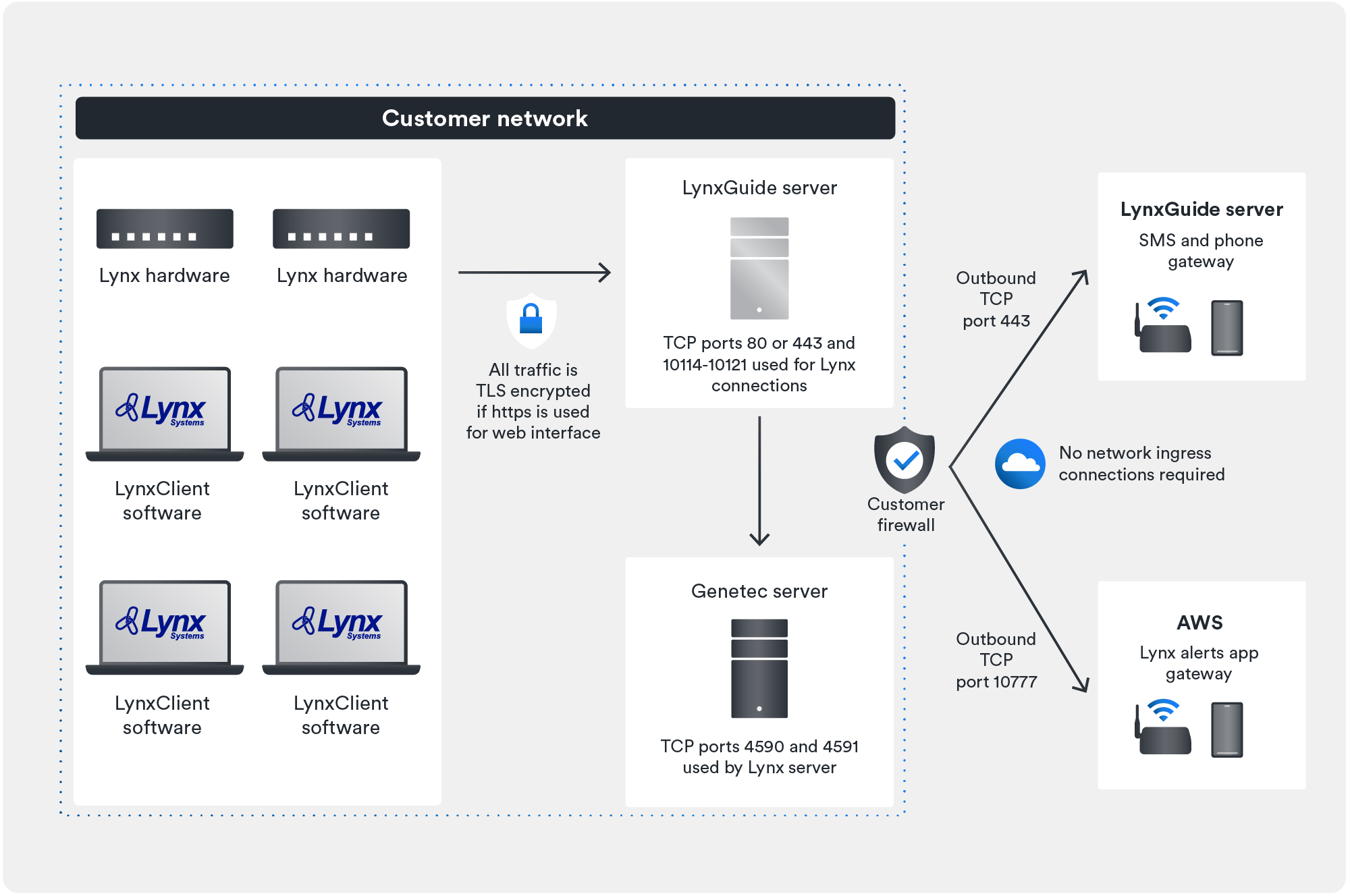Seamless Duress Solutions
Lynx Systems transforms any employee keyboard into a reliable duress button that’s easy to install and cost-effective. Our duress buttons are fully supervised and secured with TLS encryption. Employees can easily verify their system's functionality with a monthly test feature, boosting confidence in high-stress situations. Meanwhile, security teams receive automated reports confirming the system’s readiness, ensuring peace of mind.
Efficient Mass Notification
In critical moments, rapid and effective communication is key. Lynx Mass Notification enables instant messages across multiple platforms—including networks, radio systems, computers, speakers, mobile devices, HDMI displays, strobes, and emails. Critical information reaches targeted groups with a single click, helping to de-escalate emergencies and potentially save lives.
Genetec Integration for Enhanced Security
Our integration with Genetec takes your security to the next level. Alarms from Genetec, such as a propped door alert, are seamlessly sent to Lynx, which can then notify radios, computers, or other devices. This dynamic flow of information enables faster, more automated communication across existing systems like PA systems and radios.
Enhanced Response and Awareness
Lynx Systems significantly improves response times, empowering employees to communicate more effectively with security and key personnel when issues arise—ensuring quick attention and prompt action.
Jump to
Industry
- Public Safety
Availability
- Americas

Healthcare
Healthcare facilities pose serious challenges to protect the littlest of patients to the doctors, nurses, and staff that cares for them. The risk of workplace violence is a huge concern and being able to equip the staff with a cost effective, discreet way to alert security during volatile conditions. Healthcare by nature are very open environments increasing this risk, never mind the fundamentals of mental health, substance abuse and general stress levels.
One of the other concerns in Healthcare is communication during emergencies – with as many codes and issues that can occur inside the hospital adding the external issues improving communication is key.
Hospitals know that every second counts when it comes to saving a life. With the Lynx Mass Notification System, they can be notified in seconds of an emergency or event so immediate action can be taken. With the LynxKeyPro, it enables nurses and staff to send an alert utilizing their computer F9-F11 buttons even if the computer is logged on, logged off, or locked.
Lynx is also used to alert staff and visitors of potential issues such as potential issues such as severe weather and hostile situations. Lynx utilizes the existing infrastructure and technology of the health system while enabling the addition of physical duress alarms and output options. Lynx also integrates with existing systems for seamless lockdowns and automated communication to computers, security radios, PA systems and other devices.
Education
Universities, colleges, school systems, sport complexes, and stadiums are faced with unique challenges when implementing a duress and mass notification system. In the event of an emergency, students, faculty, staff, and visitors need to be notified quickly and efficiently. Some of the challenges they may face in deploying the system are budget constraints, poor cell reception and even difficulty wiring in historical buildings. Also, installing Duress buttons in temporary classrooms are another area of concern, as well as Health Services dealing with student behavioral health issues. All these concerns can be resolved with the Lynx System.
With the Lynx System Solution, every classroom can be equipped with a duress button, utilizing a computer keyboard to discreetly notify emergency personnel. By utilizing a professor’s existing computer keyboard, the Lynx System becomes a very cost-effective way to solve the issues at hand. Being that all Higher Education facilities are required to have a mass notification system, most have realized the need to add layers of communication.
Two important factors extra layers are needed are poor cell coverage and accessibility to alerts. Simply by adding an integration with campus safety radios is huge step in adding an extra layer of protection. Also, the ability to communicate alerts to local law enforcement quickly or simplifying multi-level lockdowns when you have 40 or more buildings, all can be accomplished with the Lynx System Solution.
Another concern is door propped open, Genetec receives the alarm and can send an automated message to Lynx which is communicated to the resources officer’s existing radio, pop up alert in school office and call principal. That door is propped open and can be closed immediately.
Awareness
• The moment a door is propped open a notification should be sent from Genetec Security Center to the school resource office’s radio or phone. The principal and school office should be notified on their phones and computers (If there is a camera outside the door live video should appear in the popup. alert on the computers).
• “Bowie Elementary School, Back Door BE 3 Propped Open.
Respond Immediately and close it.”
• At the same time a speaker outside the door verbalizes a message “Please close the door for the safety of the students and staff of Bowie Elementary School. Thank you.
Accountability
• Audit reports are created.
• The system logs which staff were notified and what time they were notified of the door propped open.
• The system logs what time the door was closed.
• The system records how often doors are propped and how quickly they are closed.
• The behavior of students and staff are modified by the reminder to close the door for the safety of others.
• Within a short period of time, you can see the results of doors no longer being propped open.


Government - Building Safer Cities
As with any office building setting, there are a variety of emergency concerns in Government. Workplace violence is either employees, former employees, or external to an organization-individuals whose only link to the organization quickly and easily helps us realize the need to be aware of the issue while possibly adjusting access to the facility.
Lynx is used in every aspect of Government and every capability of the Lynx System has been deployed for Duress such as the F9-F11 Duress, USB Duress Buttons, PoE and Wireless. Until recently, one reason for adding physical duress alarms was the fact that in many building there are State, County, and City employees on different networks, however, now that we have the Lynx Hosted solution this is no longer an issue to send or receive notification.
Often buildings have numerous Overhead PA systems and the idea you have to call over to alert everyone of an issue would be a huge time delay, with Lynx you can automate this process. In court houses and other areas there may be a need to initiate a lockdown-this can be done easily with the LynxIcons from mobile devices or desktops. The LynxIcons are even used to open/close sally ports.
Features and benefits
• Lynx can take dynamic information from Genetec and automate a message and verbalize through Axis speakers, any existing handheld radio systems, and any existing PA
• Computer keyboard duress alarms work when the computer is logged on, logged off, or locked, are fully supervised, and can be easily tested.
• Lynx can automate communication to any existing overhead PA systems and any existing handheld radio system.
• Lynx enables the SOC to utilize the Lynx icons to type in a message and verbalize it through Axis speakers, radios & PA systems using text to speech.
• Lynx Systems enable an alarm from Genetec SC or a Lynx icon to override 100s-1000s of computer screens with color coded messages even when the computer is logged off or locked. Based upon the issue different messages can be sent to different groups of computers automatically.
Solution architecture
Lynx Systems is available On Prem, Coud and hybrid architecture.
The SaaS Solution(cloud) does not require any ingress connections to the customer’s network. Lynx software and hardware achieve bidirectional communication through a client-initiated persistent socket session.
StratusLynx (SaaS) requires an annual connection license for every device connecting to the server. Connections can be initiated by the LynxClient software, LynxNet hardware, LynxApp for mobile devices, or connections from third party integrations.
The On-Premises Solutions can either utilize a customer provided server that meets the Lynx server specifications, or a turnkey solution with the LynxGuide software pre-loaded on a Dell OEM server. The LynxGuide System is typically operated by the security department, but IT’s role is critical for deployment of the system.
Outbound Communication for the LynxSMS, LynxVoice Plans, and the Lynx Alerts App are required.
Lynx supports Single Sign On and NTLM authentication to Active Directory for authentication.
LynxClient Software and LynxNet Hardware
LynxClient and LynxNet Devices check-in with the LynxGuide Server by default every 5 minutes. Supervision packets are less than 1Kb.
LynxClient PC Software is deployed using a MSI and can be manually installed or distributed using your software distribution tools. LynxClient can be deployed in a dormant mode and can be enabled through the LynxGuide web interface. The MAC client is a DMG file that can be installed manually or distributed using your software distribution tools.
When an alarm is received from the LynxClient software, the LynxGuide server uses a lookup table to translate a unique identifier into useful location information. This information can be uploaded to the Lynx system in a .CSV file. Computer name, IP address range, or AD username can be used to identify the location of an alarm.
The LynxClient test feature allows users to provide location information or verify the stored location as part of the monthly test. The user’s input is presented in a report to the Lynx owner so it can be verified before updating the lookup table. This location data is exportable so it can be shared with IT.
Lynx uses the Genetec WebSDK to activate alarms in Security Center, and to subscribe to Security Center Alarm streams.
Any input into the Lynx system can be configured to trigger any Alarm in Security Center, and any Alarm in Security Center can activate any output, or group of outputs, in Lynx.
For example an alarm channel that is activated by a Lynx keyboard alarm can activate an alarm in Security Center in addition to all the traditional Lynx output devices.
Another example would be configuring Lynx to subscribe to an alarm in Security Center. This would allow the trigger alarm event to send the notification to any Lynx output devices like pop-ups, existing radios, PA systems, VOIP phones, SMS text messages, sirens, strobe lights, and HDMI monitors.