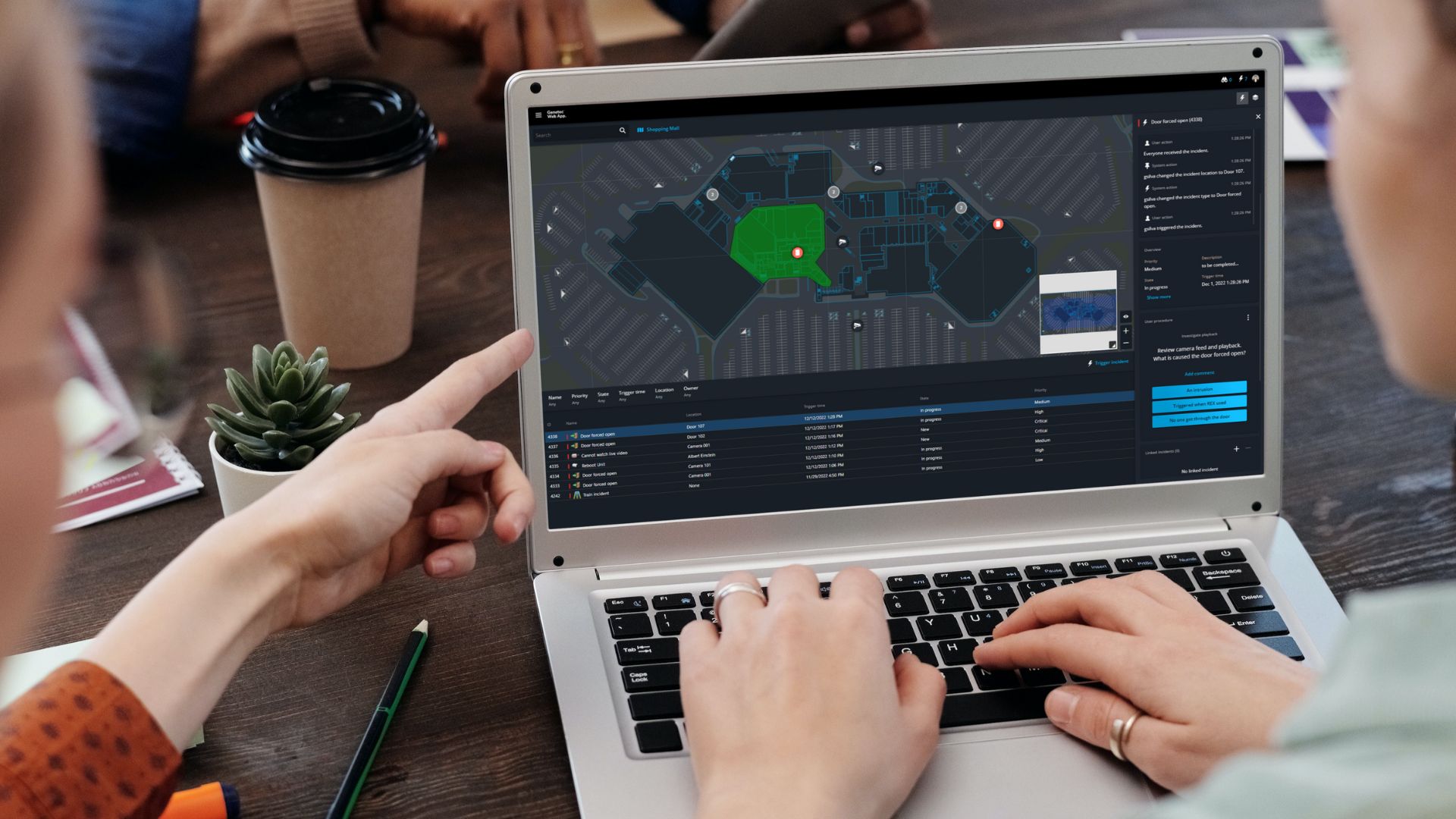Trigger and visualize global threat levels on the Genetec Web App
The latest version of our web application is now available. Get a consistent flow of innovative functionalities, easily visualize threat levels, and more.
Benefit from continuous innovation
The cadence of the GenetecTM Web App releases revolves around one of our core principles: providing a continuous stream of innovation. The Genetec Web App will be continuously released and independently updated so that you get a consistent flow of innovative functionalities. With a release roughly every month, you’ll benefit from new features and platform improvements at a rapid pace.
Staying up to date with the Genetec Update Service
The continuous delivery model in the Genetec Web App allows you to keep your system updated more efficiently. The Genetec Update Service (GUS) can play a huge role in helping you stay on top of all the new Genetec Web App updates.
The GUS is a connected service for Security Center that helps you track, validate, and deploy new updates to your system and its infrastructure. You can view updates for Security Center applications, video surveillance, access control devices, and Windows OS from a single tool. Also, the GUS removes the need to manually validate upgrade compatibility since all updates available for your system are visible in a single location.
Easily track all the Genetec Web App releases and ensure that your system never misses out on the continuous stream of new features and enhancements.
For more details on the GUS, check out our feature note.
Trigger and visualize threat levels from your web browser
When dangerous situations arise, for example, a fire or a shooting, your team needs the right tools to quickly react, respond, and inform your organization of threats to protect your people and assets.
With Genetec Web App, users can trigger global threat levels* and visualize which threat level the system is currently in with notifications and color coding. When activated, a threat level can quickly change the behavior of your security system in response to potential threats. This new feature also provides clear visual notifications of when a threat is triggered, allowing you to react to changing security conditions at a moment’s notice. Whether triggered manually by security personnel or automatically by an event, threat levels ensure that your security team can quickly and effectively respond to threats and keep your organization safe.
Check out our feature note for a more comprehensive look at threat levels.
* Area threat levels is not available yet in Genetec Web App