Give your operators more control
Change how threat levels are reset, add a new activity to the activity trail, and take advantage of other enhancements in Mission Control version 3.1.3
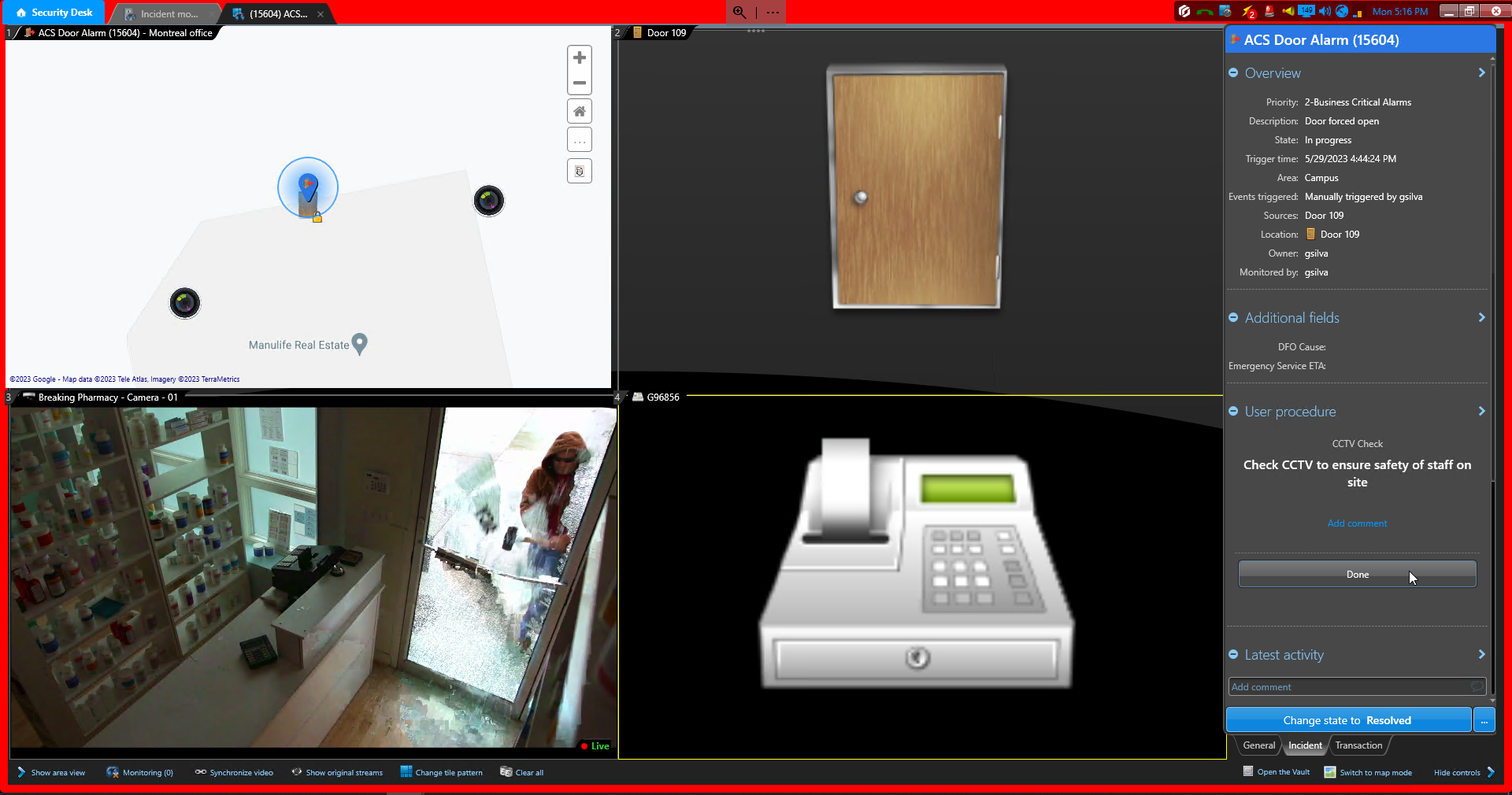
Threat levels deal with events that affect an area or the entire system, such as a fire, active robbery, or even just the presence of a VIP that requires a higher level of security. They can be triggered by operators, event-to-action, and Mission Control™ automated workflows.
Mission Control automatically deactivates a threat level when the incident that triggered it is closed. However, this isn’t always desirable since simply closing the incident doesn’t mean that everything is back to normal. Version 3.1.3 leaves the decision in human hands by letting the operator deactivate it manually. Incidents can still be set up with the previous behavior where desired by adding a “deactivate threat level” automation linked to the closing of the incident.
Keep track of shared information
An incident report is an excellent way to review how an incident was handled. They can be used to improve future incident responses or be shared with other organizations, such as law enforcement, during criminal investigations. However, the information within them is sensitive and must be protected. Our previous release improved this by allowing reports to be shared securely via Genetec Clearance™. In version 3.1.3, exporting incident reports will now be captured in the latest activity trail so that organizations can keep track of who is exporting them to ensure accountability around information sharing. The activity will be displayed within the incident monitoring task, the incident reports task, and the incident report itself.
Everything you need to manage any incident
Discover Genetec Mission Control