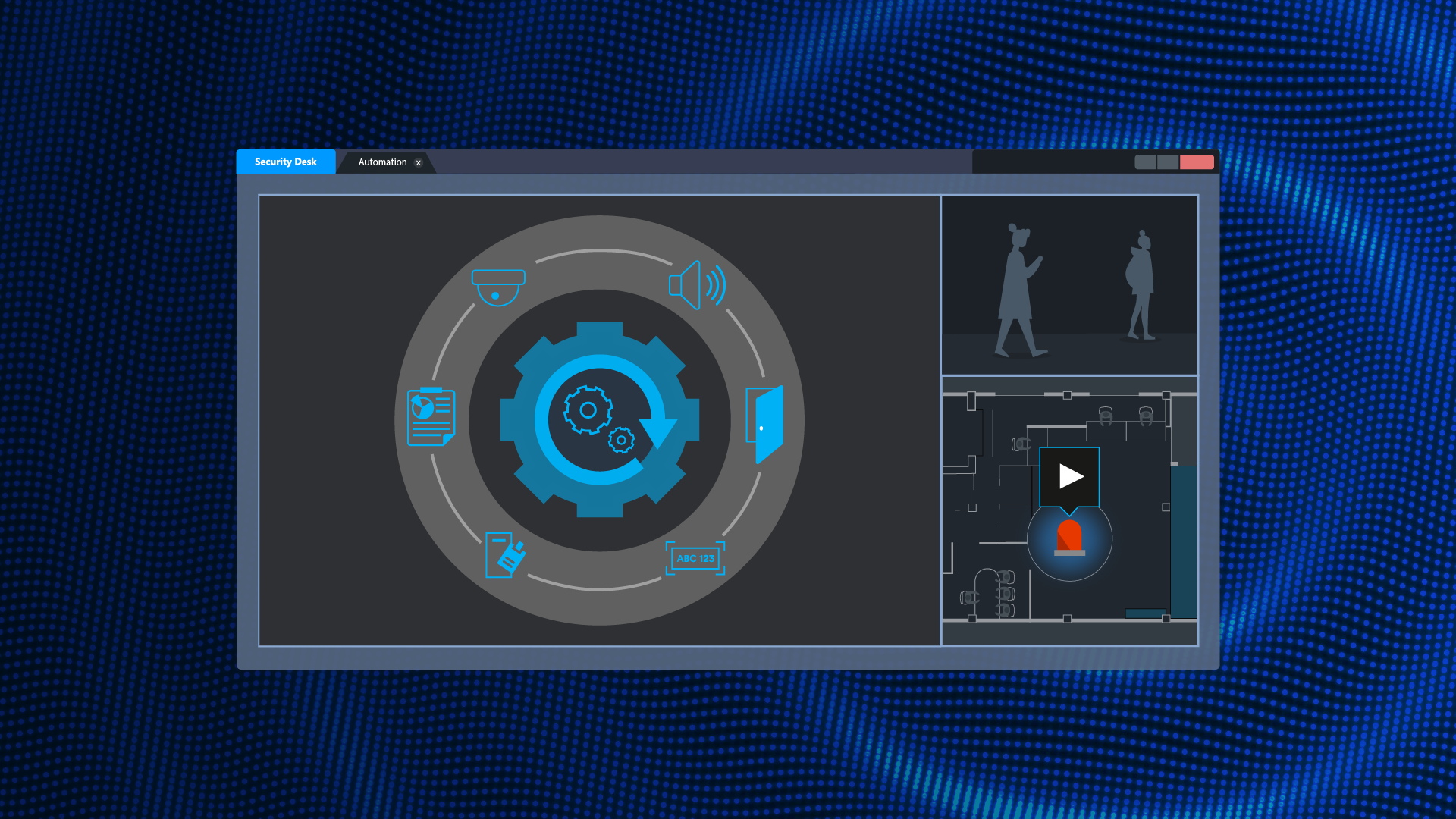Power efficiency with Security Center 5.12.1
Learn about our new automation tools and be the first to experience the easy, efficient, and robust toolbox for automation management in Security Center.
Introducing Security Center Automation
Security Center 5.12.1 adds new built-in automation tools for anyone who upgrades their system to the latest version. Combining event-to-action, scheduled tasks, and hot actions, Security Center Automation centralizes the current automation functionalities within our unified platform. This central, easy-to-manage location further enhances automation through improved management tools, upgraded capabilities, and a streamlined interface that facilitates configuring automation at larger scales and deeper complexities.

Preview Automation
Security Center Automation is provided in Security Center 5.12.1 through a preview mode to facilitate the transition between previous and new automation configuration methods and refine the performance of later releases. While traditional support will be available for Automation configuration, the preview mode period will be used to address user feedback relating to user experience and technical issues through a separate, dedicated process that will put you in direct contact with our product team.
While Security Center 5.12.1 will be delivered with Automation, a manual activation process will be required to access the preview mode of Automation. Whether or not you activate the new tools, existing configurations, such as event-to-action or scheduled tasks, will remain active and functional. We encourage all system administrators to explore the latest automation tools available through this release to prepare to migrate to Security Center Automation.
Additional enhancements
Minimum PIN length setting
For added security and compliance, we’ve added a setting to enforce a minimum length for PIN credentials. This means you can restrict the creation or updating of PINs shorter than four digits to help you meet the growing demand for stricter security certifications such as ULC and EN60839-11-1. Longer PINs enhance security and protection against unauthorized access and brute force.
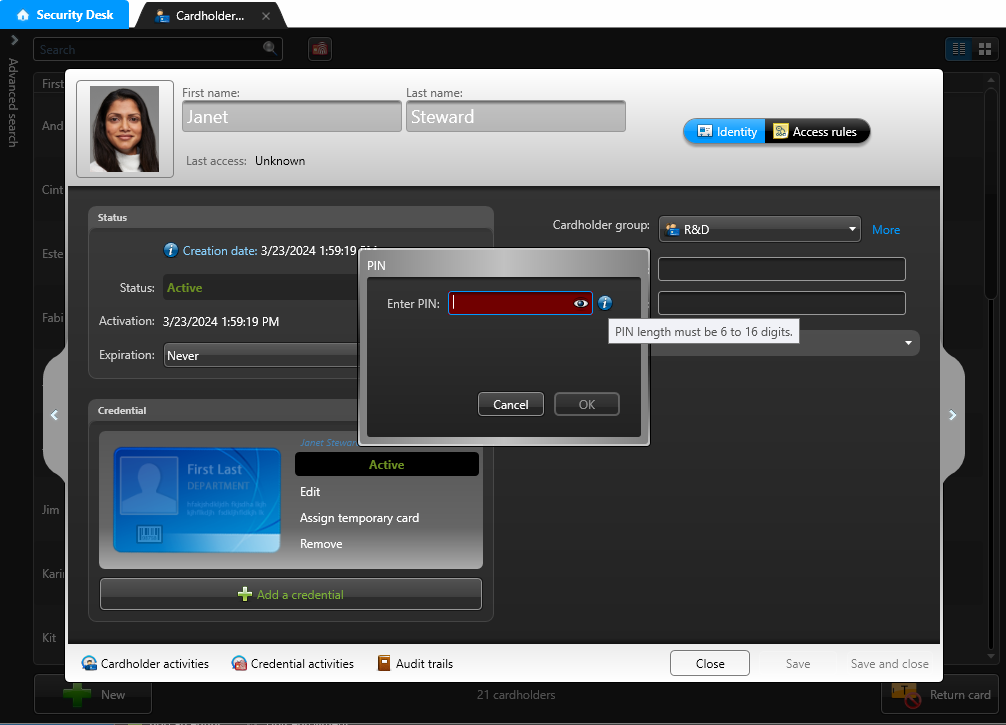
Bounding box around the captured vehicle plate for fixed ALPR
The bounding box around the detected plate enhances the readability and accuracy of the system. When enabled, this added visual mechanism helps identify which plate the Genetec ALPR unit reads when the context image is crowded with multiple plates.
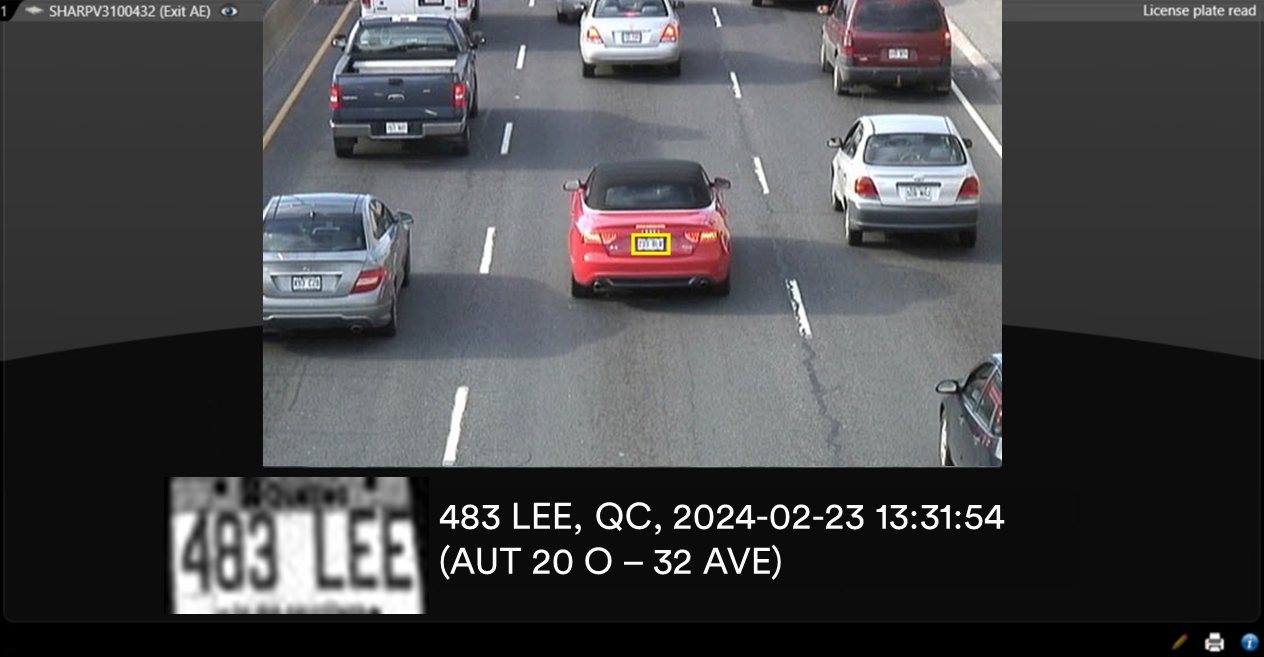
Added redundant video Archiver options
This new configuration offers flexible options for failover scenarios and enables organizations to enhance the reliability and resilience of their archiving systems. For example, with this new functionality, it’s now possible to have two redundant Archiver roles and a third Archiver that only becomes redundant in case of failover.
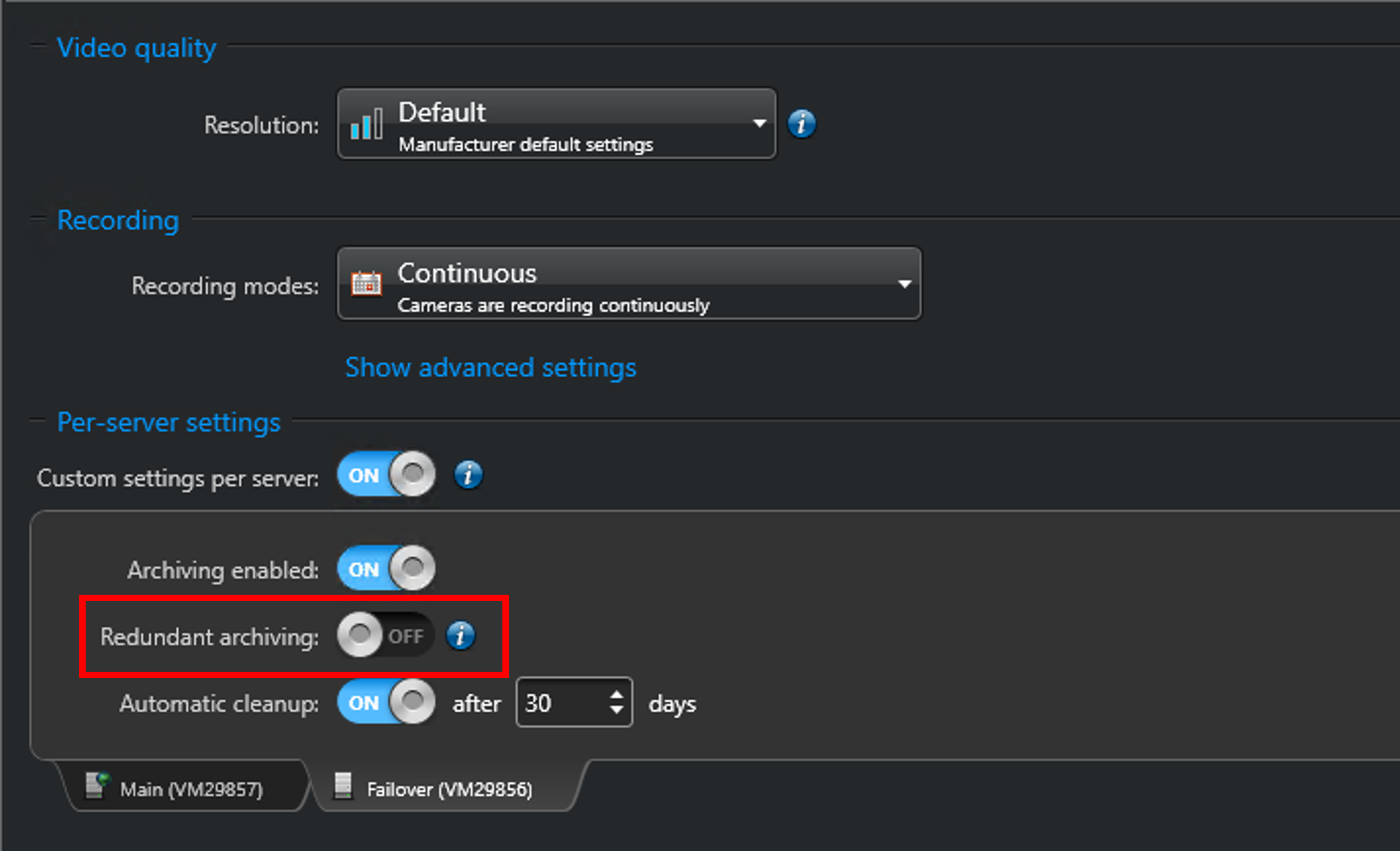
Security Center 5.12.1 also adds:
- Body-worn camera enhancements
- Bulk Issuance of HID Origo mobile credentials
- License plate search for reads in recurring intervals
- A new privilege to change columns in public tasks
- An added entity type filter when generating an audit/activity trail report
Continuous improvement
The system updates in Security Center 5.12 are designed in a more straightforward, user-friendly manner. From now on, you can expect modest major releases followed by many new features spread throughout the Security Center 5.12 suite of releases. This will ensure that your system is continuously improving and will make exploring new features easier.