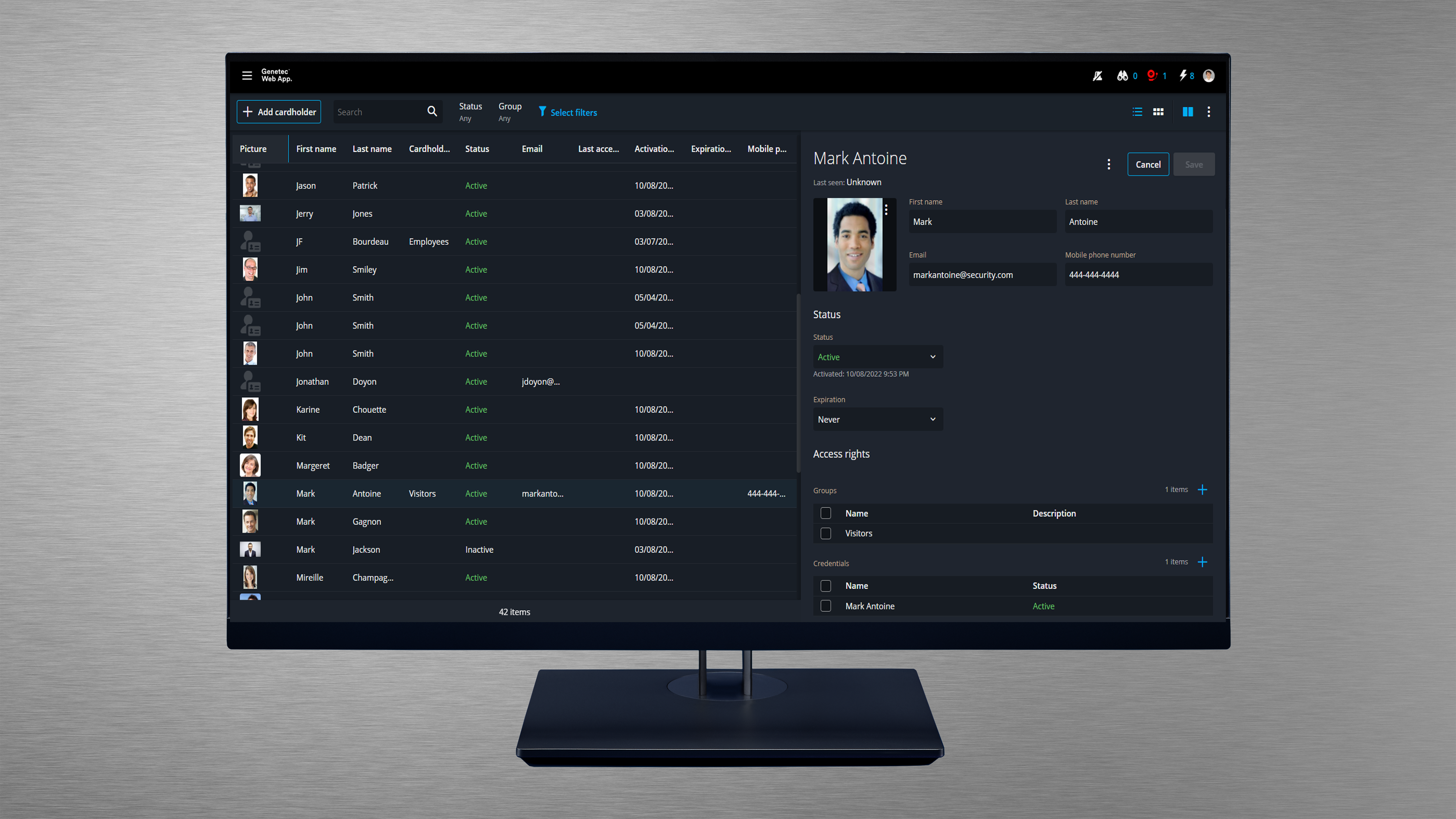New cardholder and alarm management enhancements in Genetec Web App
A new version of the Genetec Web App is available! Update to the latest version to benefit from enhancements to the Cardholder task and new alarm management features.
Enhancing cardholder management
In our previous releases of the Genetec™ Web App, we introduced the Cardholder task, which allows you to manage cardholders from your favorite web browser. In this release, we added new features to the Cardholder task, expanding the access control functionalities available in our web application.
Upload cardholder pictures
Upload an image from your file system to add or modify a cardholder’s picture. To do this, simply create a new cardholder or use the Details pane.
Assign and delete cardholder partitions
In the Advanced section of the cardholder details pane, you can select and remove partitions from a cardholder.
Create cardholder credentials
Now you have the option to add an existing credential or create a new credential and apply it to a cardholder.
Manage alarms and keep your team alert
If a critical situation occurs, you can now trigger alarms manually in the Genetec Web App to alert colleagues and coordinate a response. You can select one or multiple alarms to trigger at once or use the search functionality to find specific alarms. We also added the ability to acknowledge all alarms, allowing you to quickly clear all active alarms under investigation. With these new alarm management features, you can activate your team to respond to events faster.
Additional features and enhancements
We’re constantly innovating and adding new functionalities to the Genetec Web App. Here’s a recap of some of the new features added in earlier releases:
- Global threat levels – trigger system-wide threat levels
- Passive authentication – connect yourself to the Genetec Web App using OpenID
- Expand widget – expand the resolution of the side pane camera footage
- Cardholder task – manage cardholders from your web browser
Staying up to date with the Genetec Update Service
The Genetec Web App uses a continuous delivery model, meaning new updates come quickly. Using the Genetec Update Service (GUS), you can easily keep track of all the Genetec Web App releases and efficiently update your system to never miss out on the continuous stream of new features and enhancements.