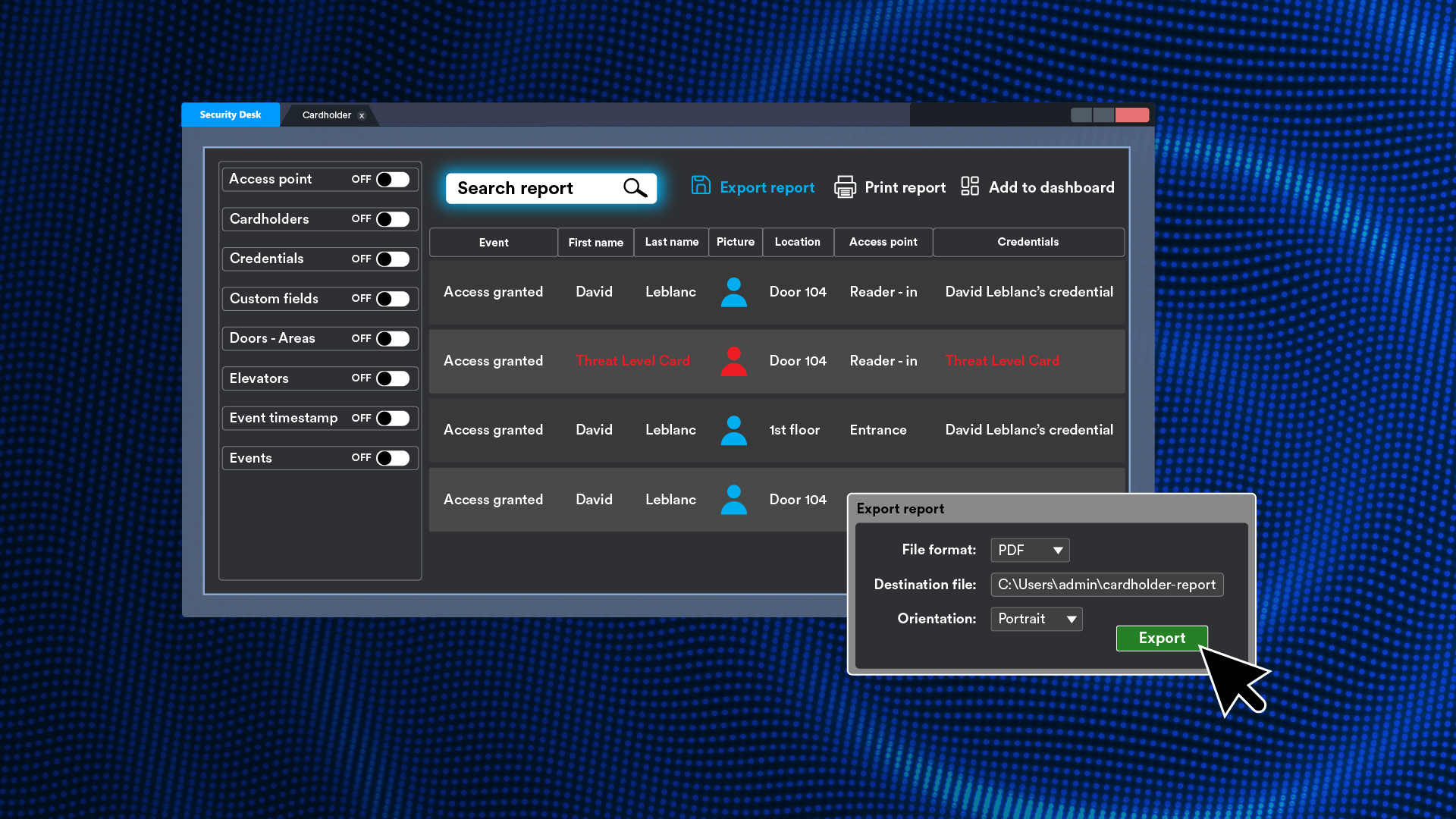Boost operator capabilities with Security Center 5.13.1
Find out how the latest version of Security Center facilitates the administrator experience, speeds up operations, and unlocks sophisticated system actions.
Start using automation today
As a result of gradual improvements, simple workflows in Security Center have traditionally been handled through Event-to-action and Scheduled task. Security Center Automation centralizes these tools and enhances them with new features. Now you can build workflows within Security Center systems to address more complex scenarios, reduce the redundant workload of operators, call-out meaningful events, and boost overall productivity. Keep an eye out for more information on this new capability.
Easily perform searches when running reports
Security Center 5.13.1 allows you to navigate through extensive report results by using a search box to find exactly what you need. Effortlessly filter through large quantities of data within any report, making navigation and data retrieval faster and more efficient. For future reference, you can also print or export your tailored list.
Trigger actions with double-click configurations
In critical situations, your operators need to be able to take action fast. You can now double-click an entity on a map to easily trigger actions like starting camera recordings or triggering alarms. The double-click action configuration facilitates interactions, reducing the need for repetitive right-clicks or pane actions.
Maintain a detailed access audit trail
Security Center 5.13.1 gives you a clear, detailed audit trail of all changes to a cardholder's physical access rights. You can easily filter by specific timeframes to review actions like "Access rule added" and "Access rule removed”. When needed, you can export these detailed reports for any selected cardholder to support compliance and audit efforts.
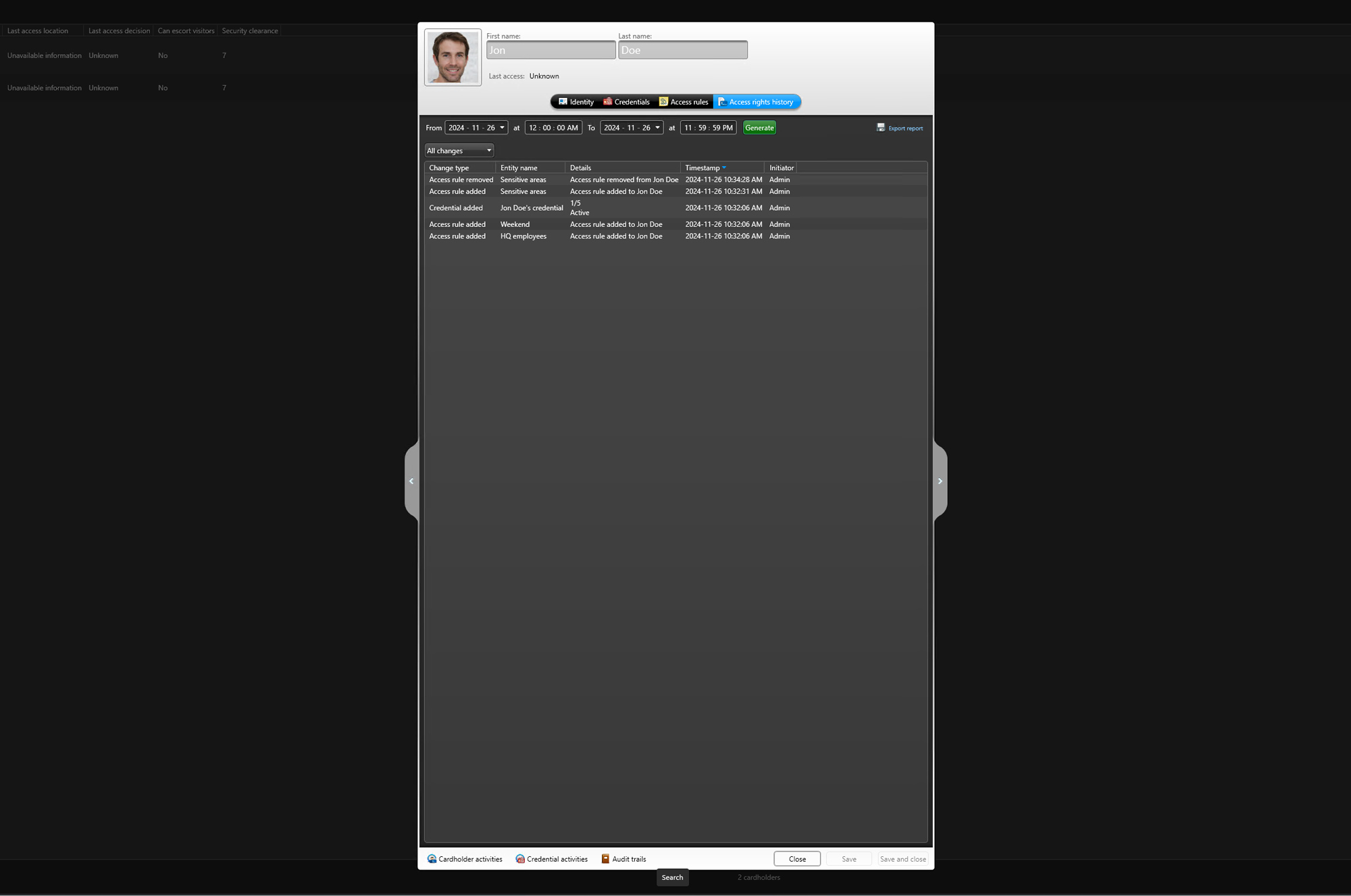
Improve hotlist management
Simplify the process of creating and managing hotlists. Administrators can configure hotlist imports with a single upload to the ALPR Matcher role for hotlist matching. This improves scalability and security, while removing the need for additional plugins.
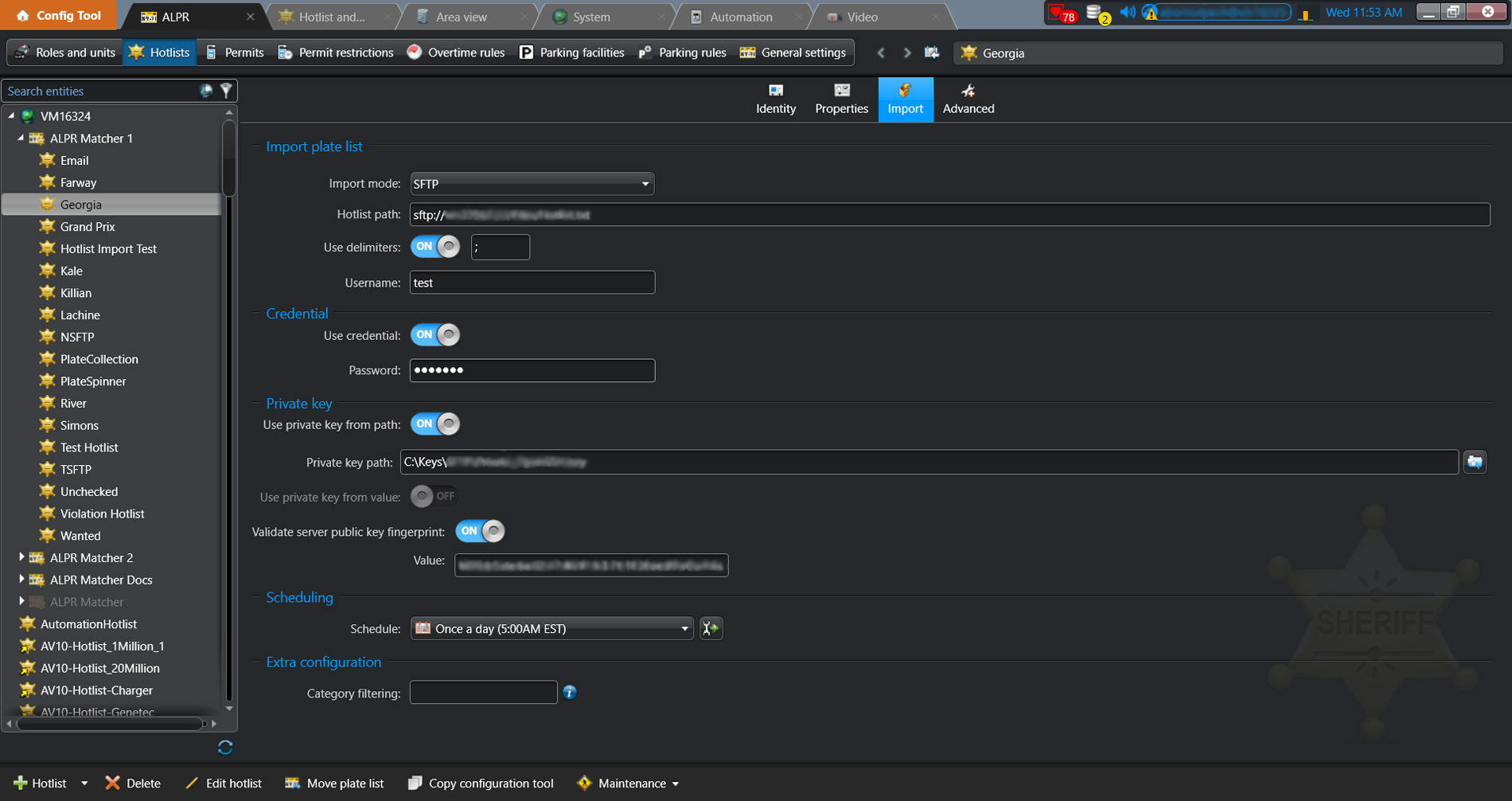
Enhance communications and user support
The new “Communications” section in Security Center 5.13.1 enhances communication between administrators and users.
Announcements, recurring messages, and audience-specific notifications |
Administrators can now effortlessly create system-wide announcements to all users, such as upgrade and scheduled maintenance notifications. They can also set up log-in messages with flexible recurrence options and recipient targeting for more specific needs. This improvement makes communication more efficient and secure, eliminating the need for external emails or third-party tools.
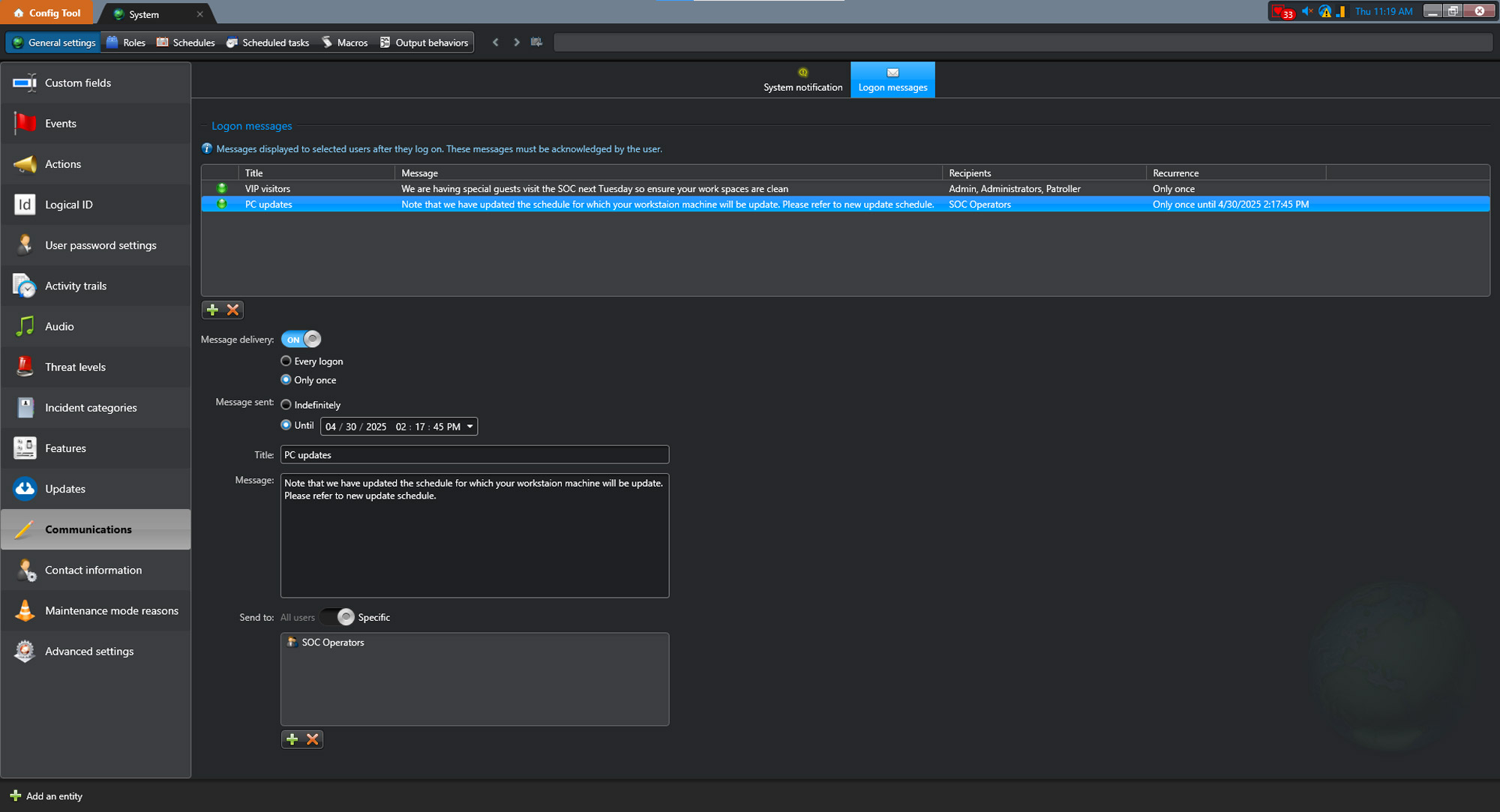
Contact information for administrators and integrators |
Administrators in Security Center also now easily create and manage contact details for system administrators and integrators. This makes it simple for users to find the right person to help with any system-related issues by providing clear, accessible contact information.
Minimize installation and maintenance work
Having to install and maintain multiple workstations is a time-consuming process. Starting in Security Center 5.13.1, Mission Control™ will be included in the Security Center client package and won’t need to be installed separately anymore. This will greatly ease and reduce the work involved in installation, regular upgrades, and applying patches.
Security Center 5.13.1 also provides:
- Uninterrupted video playback by dynamically switching to a functioning server
- Enrollment of new BWC docking stations using the REST API or the standard SDK
- A user-friendly list or card view that displays detailed cardholder credential information
- Improved parking occupancy by filtering by odd or even street addresses in the AutoVu™ read report
- Permit name and maximum session time to parking reports
- Creation of custom templates for evidence reports
- Ability to identify who owns an incident by displaying the user’s first and last name instead of usernames in Mission Control
- Ability to forward and transfer incidents based on the user’s first and last name in Mission Control
Bing Maps retiring and replaced by Azure Maps
Note that Microsoft is retiring Bing Maps on June 30, 2025, and replacing it with Azure Maps. Ensure a smooth transition and continued map service by updating to Azure Maps today. For more information on this transition, refer to the TechDoc Hub.