Better compatibility between Clearance and Security Center
Group cameras in the Clearance camera registry, see thumbnail previews for search results, and share evidence faster with the Mission Control integration to Security Center.
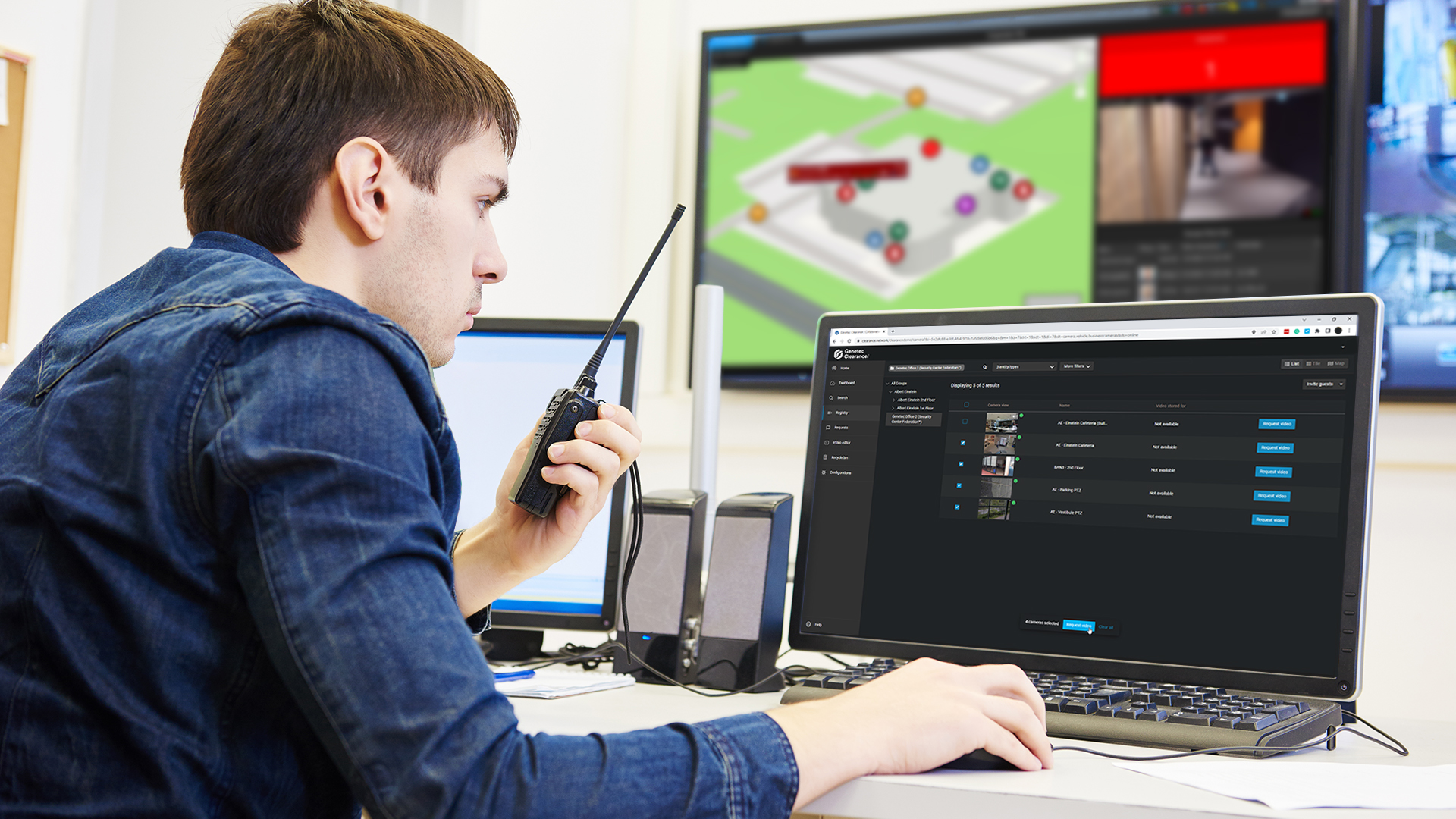
The latest Genetec ClearanceTM releases continue to enhance interoperability with the Security Center platform and improve ease of use in the application. Following the addition of participants to the Security Center Maps task, we’ve integrated Genetec Mission Control™ to facilitate the export of incident reports and associated evidence to a case.
Logical camera groups to improve video requests
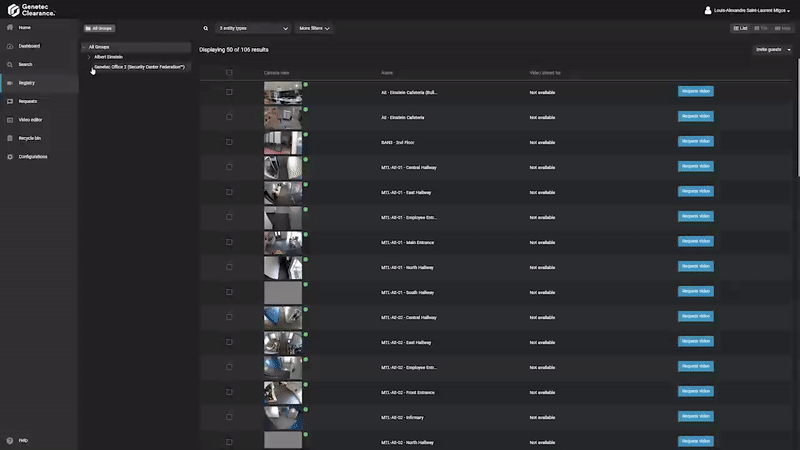
You can now publish camera groups in the registry module based on the areas configured in Security Center. By grouping cameras on the same floor, platform, or passage, users can identify and select the desired cameras more efficiently and avoid missing out on relevant footage. The update also simplifies removing unwanted cameras from a request.
Learn more about the feature in the user guide.
Mission Control integration
Mission Control is now integrated with Clearance! Mission Control operators can now end their event intervention and initiate the investigation with a few clicks. Users can export reports and the associated recordings to cases in Clearance to be stored and shared with others.
Learn more about the latest version of Mission Control in the feature announcement.
Thumbnail preview for search
A new tile view allows users to toggle between thumbnails and the list view when searching in Clearance. The option enables users to preview media in their results and quickly identify files they can access.
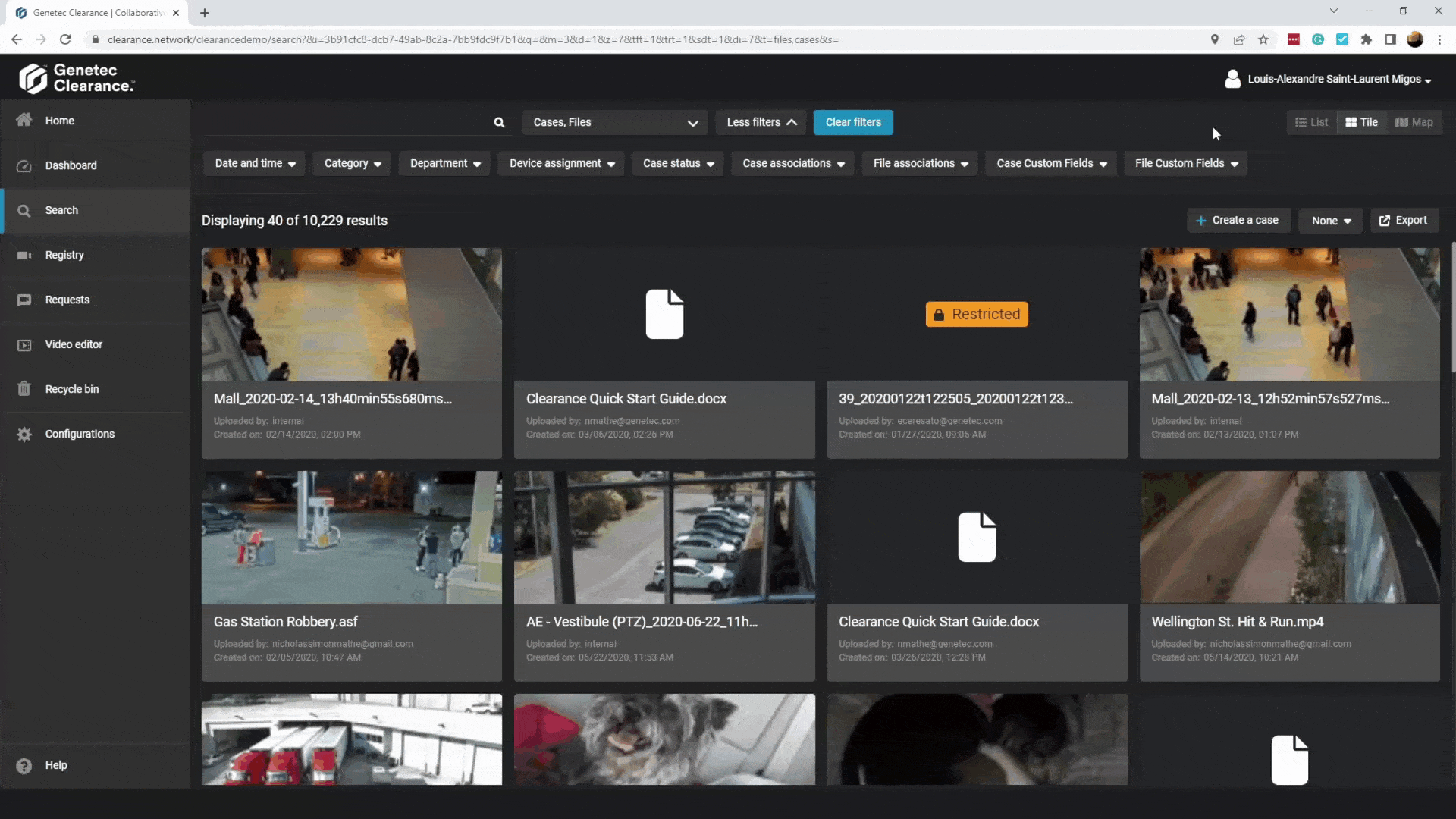
Improved Clearance Drive
The latest version of Clearance Drive provides enhanced performance when transferring large batches of files to Clearance. It helps with the faster transfer of evidence files from and to Clearance in an easy-to-use interface.
General information
- Support of the camera group views and the Mission Control integration is available in the Clearance Plugin for Security Center version 3.5.38
- Security Center 5.9 and above is required for the latest version of the plugin
- The Mission Control integration is available with Mission Control v3.1.2 and Security Center v5.11.0.0 or later